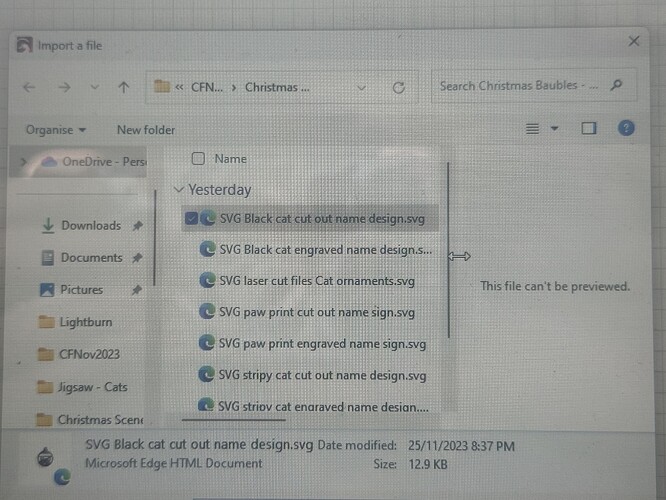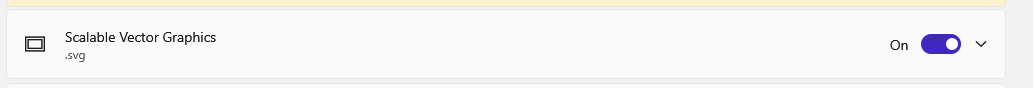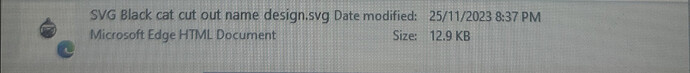So I’m importing SVGs fine. No issue. I can preview SVGs fine in File Explorer after installing PowerToys, but when I go to import SVG in Lightburn, I can’t preview the file. It says “This file can’t be previewed”. Is it possible and, if so, how? I can preview Lightburn files no worries, but I’d like to be able to preview SVGs, too, if possible.
Can you take a screenshot of what you’re seeing?
It works on my system (Win 10 with PowerToys installed).
I have the following in my settings, I don’t know whether any of these make any difference.
Hope this helps.
The only thing I notice from your screenshot is that SVG files seem to be associated with Microsoft Edge on your system but on mine they’re associated with InkScape. Having said that, the PowerToys setting should override any association. Have you checked your PowerToys setting?
EDIT:
It might also be worth checking if there’s an update for PowerToys as I’ve just been looking through the changelog and there’s an entry regarding a fix for SVG previews not working properly. This is in release v0.75.0.
I’d also suggest checking this on a non-OneDrive folder. There could be something interfering there.
Also, is this part of the import dialogue?
I don’t get this. It looks like there’s a preview there. Curious if this could also be contributing.
I believe it is a non one drive folder. It’s just a svg on my local drive. That text is what appears at bottom when I click on the file. Seems to show stuff except the preview of the svg so I know exactly what it is.
Are the folding cartons in your picture created with Engview?
No, they’re from TemplateMaker.nl.
This topic was automatically closed 30 days after the last reply. New replies are no longer allowed.