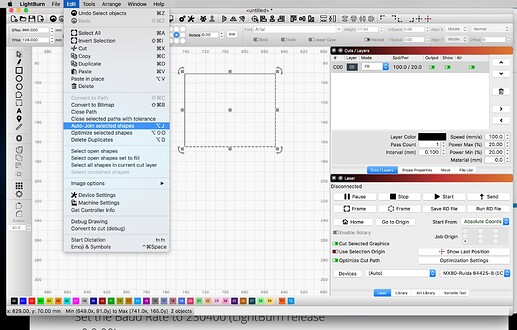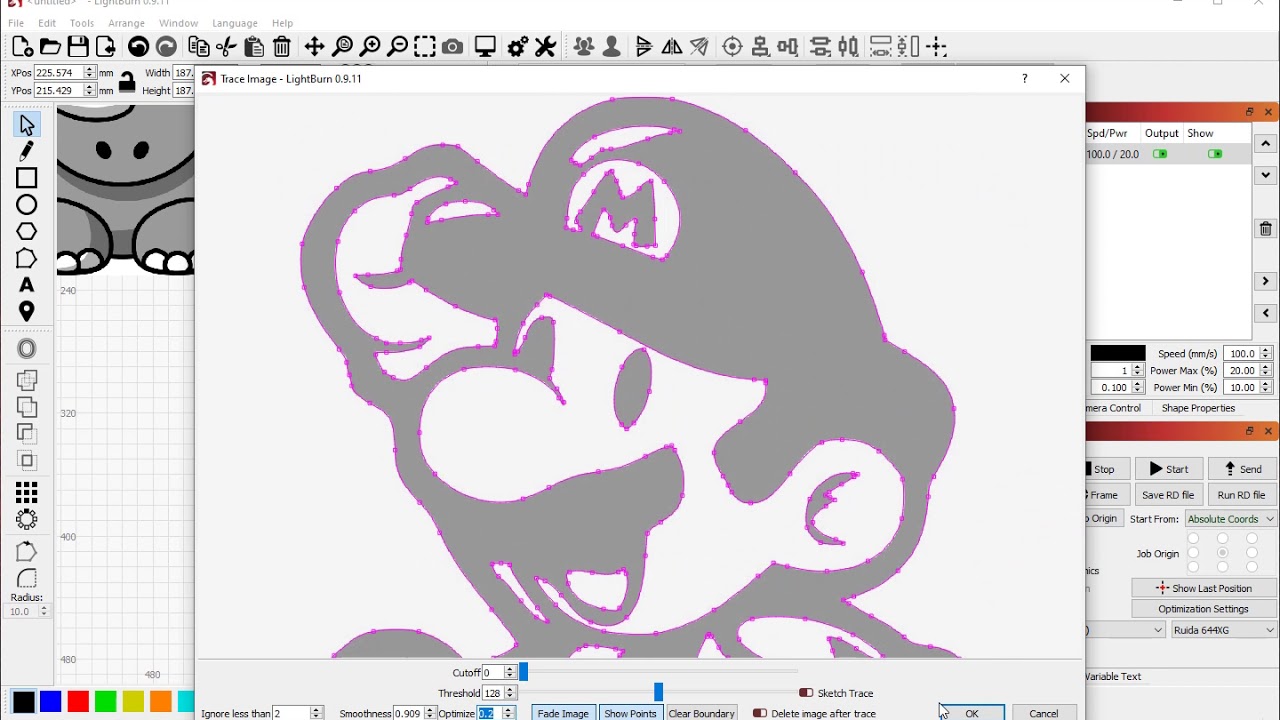I don’t know how to search this issue, because I don’t know the right terminology, so I made a quick video to explain what’s going on. Something is going on with the lines and nodes and I have a work around, but there’s got to be something I’m missing. please help
What Rick said, plus I’ll add, have you tried dragging the original image in to Lightburn and using the autotrace there?
It’ll probably give similar results, but maybe not and it’s cheap to try.
As Hank suggests, LightBurn also provides an Image Trace tool similar to that in AI, but you won’t get these disjointed line segments with the resulting vectors. And we think we have made it a bit easier to produce good results.
This is a great community. I really appreciate the speedy response and depth of detail. I wasn’t aware that Lightburn had an autotrace feature. (so much more to learn) But I used that and got great results! Thanks everyone for the help!
This topic was automatically closed 30 days after the last reply. New replies are no longer allowed.