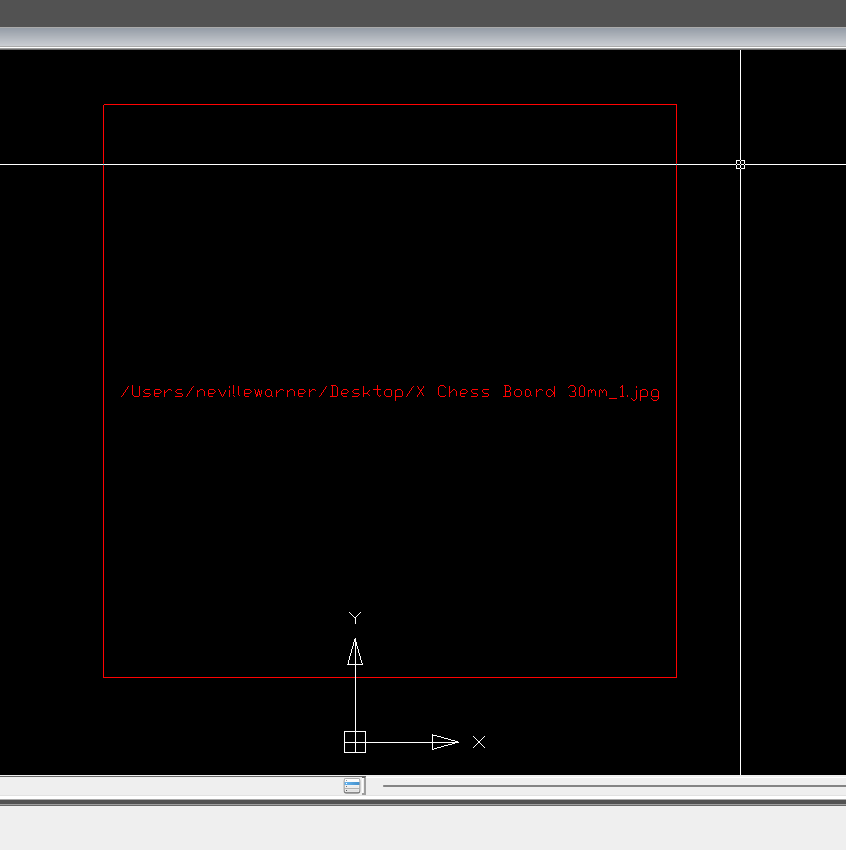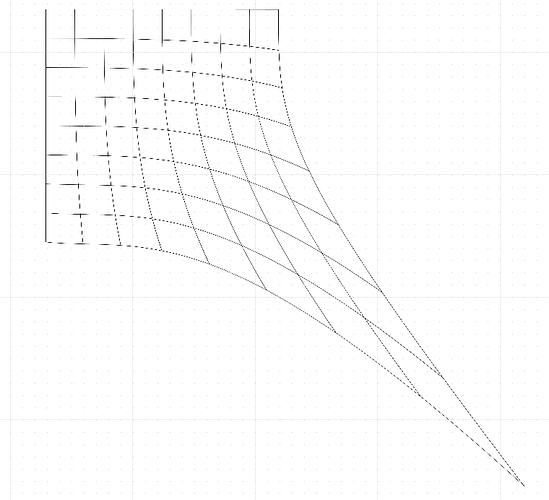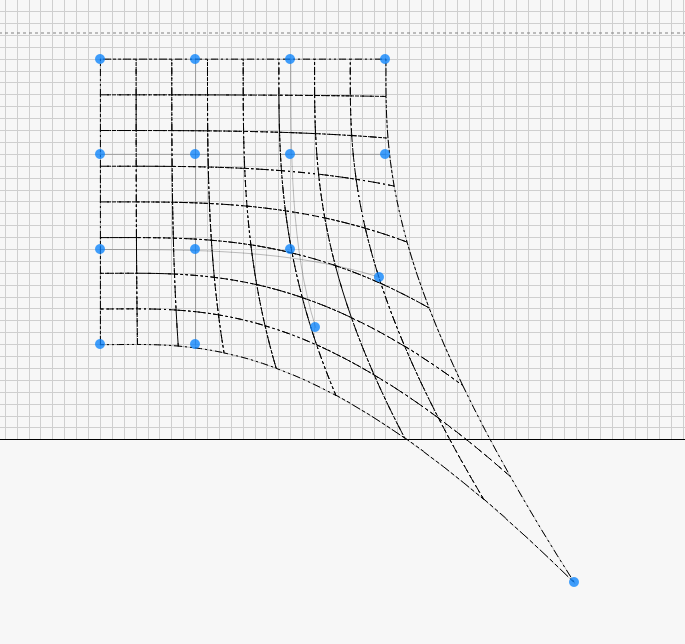Hi, I am getting a new laser and learning lightburn to go with it. I am trying to import a dxf from QCad. Nothing happens. LB tells me that nothing has imported. Is there anything in particular I need to do? Save as Autocad version perhaps? HELP please.
Can you attach an example DXF file to test with?
X Chess Board 30mm.dxf (100.4 KB)
It’s because that’s an empty DXF with an embedded link to a JPG image on your system. LightBurn will only read the native vector geometry from a DXF, not any image data.
Thanks Marcus.
The jpg was a layer in the original drawing. It was removed when the drawing was finished but must have remained in the file data.
It is obviously a process I have to change.
Cheers
This is the Qcad drawing I was trying to load to light burn. It’s based on a stretched photoshop image.
Looks like its back to the drawing board (literally).
Cheers
Neville
There was no vector data in that dxf, and in fact now I take another look there are in fact two instances of that same image. How did you create the original, or did you obtain it elsewhere?
I created it.
Yes, there are two layers of the same thing. I was me attempting to see if the original layer was affecting the transfer.
I just did another simple drawing from scratch and everything transferred well.
I cut the shape I sent you on our old laser using Lasercut 5.3 and it worked well. It’s a stretched chessboard as a piece of wall art.
All good anyway.
Thanks again.
Sorry, I’m confused! I’m guessing the embedded JPG image was created externally to QCAD. I’m sure I must be missing something but I don’t understand what the purpose of the DXF is. Originally I thought you perhaps wanted vector data for cutting out a design (that’s usually why you would use a DXF with LB) but with what you’ve said since it seems that you just want to mark/engrave rather than cut anything.
Anyway, you say it’s all good so I assume that means you’ve found a satisfactory resolution. I’d still be very interested to know the purpose of the DXF though in case there’s some misunderstanding about file formats that we can put right.
The original drawing was done in BlueCad 2.0, a 2D Windows program I have used for years.
The jpg was generated in Photoshop.
The jpg was imported into layer 0. I moved the jpg to layer 1. I then drew over as lines in layer 2.
I then deleted layer 1, the jpg. (You can’t delete layer 0) I saved the file as a dxf.
Loaded the dxf into QCad, the drawing came up ok. Saved in QCad.
Tried to import into LightBurn.
I can only assume that the jpg code stayed on layer 0 even though it was “cut” and “pasted” into layer 1.
Cheers
Thanks for the extra info. I’ve double (and triple!) checked your DXF and it definitely contains no vector information, just the two raster image links. Somewhere along the way the vectors you created in QCAD didn’t get exported.
So anyway, I’m guessing you created a grid in BlueCAD then used Photoshop to perform the distortion, you then exported from Photoshop as JPG. Obviously your ultimate goal was/is to create a vector copy of the distorted grid. If you have access to PhotoShop do you also have access to Illustrator? Does this not have a similar distort tool? This is likely to be a better option as it keeps it vector all the way. Is the intention then to engrave or cut this?
Sorry to keep asking questions but I’d really like to help you find the best workflow solution.
EDIT:
I’ve just created a quick vector image in CorelDraw and imported into LB(see attached). Is this what you’re attempting to achieve?
Distorted grid.lbrn2 (59.6 KB)
EDIT #2:
Of course, you could also do the warping in LB with the “Deform Selection” tool.
This topic was automatically closed 30 days after the last reply. New replies are no longer allowed.