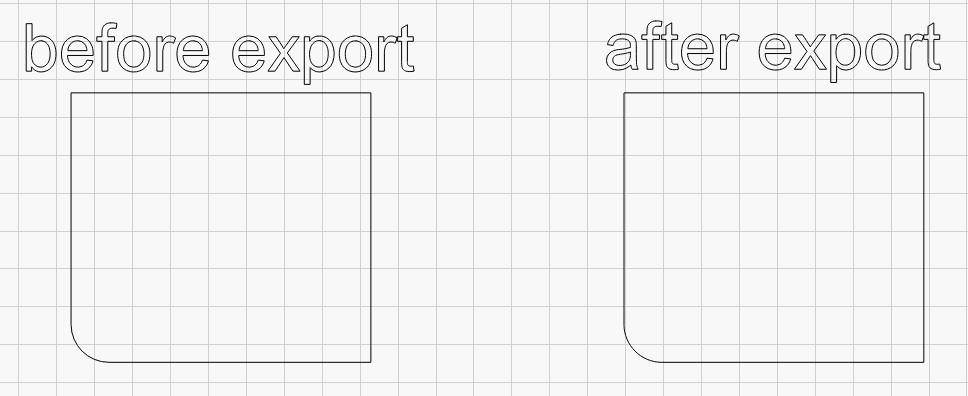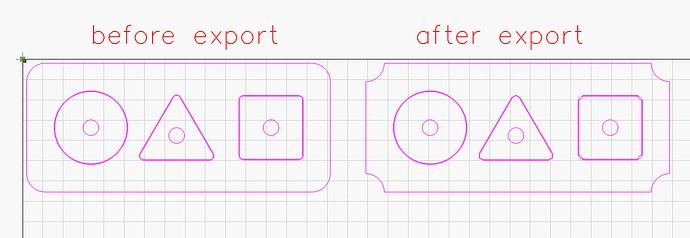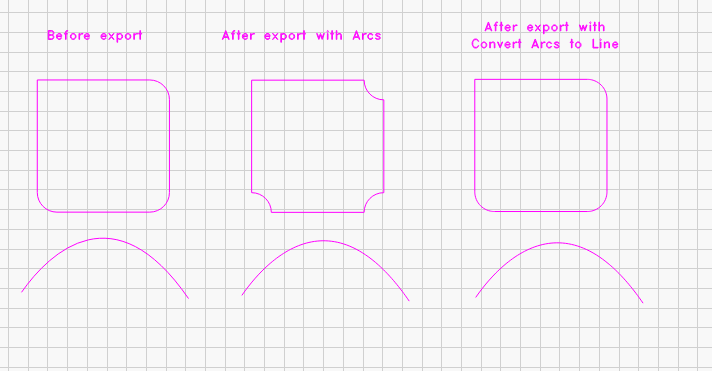Since the update that allows you to remove a radius from a corner, DXF exports are bad!!!
These things would be helpful in understanding what you’re dealing with:
- a description of the problem you’re having
- an example of the issue
- steps to reproduce
Add a radius to a corner (with latest version of LB) and then export to DXF. Check the DXF created, you will see the corner are be bad !
- With LB 1.2.04 this doesnt appear.
I tried to reproduce this but don’t see the issue. In this example I have the rounded corner before export on the left and the right side represents the exported DXF file reimported into LightBurn. Not clear to me what you’re seeing. Please elaborate and provide an example.
Puzzle baby 3 pieces.lbrn2 (23.0 KB)
Puzzle baby 3 pieces.dxf (28.4 KB)
What version of LightBurn are you running?
I cannot reproduce the issue with the .lbrn file. However, if importing the DXF I can see the same results you’ve posted.
However, I’m running a beta version and want to make sure it’s not related to that.
I was running the latest 1.3.01
I reinstalled 1.3.01 but cannot reproduce this. Are you using Windows 64-bit version?
Can you take a screenshot of Edit->Settings->File Settings?
It’s unclear to me what’s going on. Try switching to “Convert Arcs to Lines” and see if that changes the behavior. I tried both myself with the same results but let’s confirm you get the same.
Test arc.lbrn2 (62.8 KB)
No, still bad, i’m sorry.
With “Convert Arcs to Line” it works, but it decompose text by letters.
The “funny” thing is that if I export back to DXF after importing it from DXF the arches are back in their places.
The export DXF makes mirors of the arcs.
Only the arcs created with the radius option are reversed, the normal arcs are kept.
The DXF export (with arcs) from Lightburn creates some polylines with bulge factors that are negative when they should be positive and positive when they should be negative.
The part that’s bothering me about this is that I can’t seem to reproduce the issue.
Can you try importing this DXF file? I exported with arc.
Can you try exporting the same shape with arc so the files can be compared?
radius.dxf (708 Bytes)
i use 1.3.01
Test.lbrn2 (29.7 KB)
test.dxf (42.4 KB)
RU, you seem to be getting the same behavior as 06. Not sure why my setup is different.
I had been on a beta version but switched to 1.3.01 for these tests.
06, can you export just the shape portion so it matches my test? My file was 708 bytes.
radius_re-export.dxf (707 Bytes)
711 bytes and 707 bytes for mine ! weird
Interestingly the difference is literally in just the values being set negative on 3 sets of coordinates as RU indicated. Not sure why that is.
0.41421356
0.41421356
0.41421356
vs
-0.41421356
-0.41421356
-0.41421356
@LightBurn may be able to explain what’s happening.