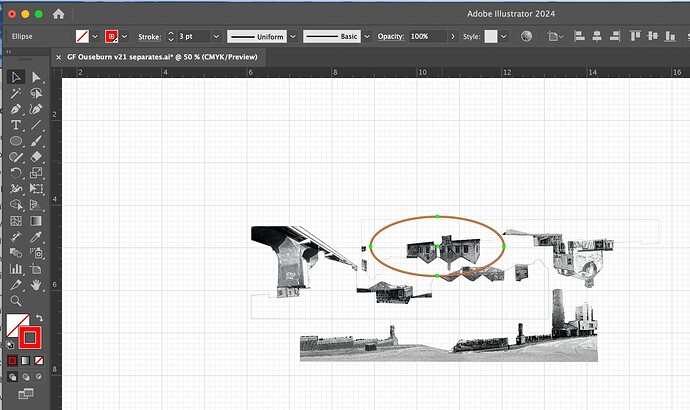Hi I usually convert my Ai files to SVG before importing to Lightburn but I have been having issues with Svgs recently so I have imported a file in Ai format into Lightburn. The file works fine but unlike the SVG files it does not seem to retain transparency of pngs. So where the transparent part of the png is in Ai, it is white in Lightburn. The impact of this is that when I nest items beside each other the non-transparent white parts of the image obscure parts of adjacent images and they do not engrave. I can of course separate them so they don’t overlap but that wastes wood whereas with svgs that was not an issue. Does anyone have any ideas? Thank you. I attach image of Illustrator file showing transparency and image of Lightburn where png backgrounds are white. The red cirlce shows where the white is obscuring the other image.
I’m not an expert in Illustrator but as I understand it you’d need to export the file as a PNG or an SVG to maintain the transparency, the Ai file does not retain the transparency as you’ve found.
Thank you Dominic
This topic was automatically closed 30 days after the last reply. New replies are no longer allowed.