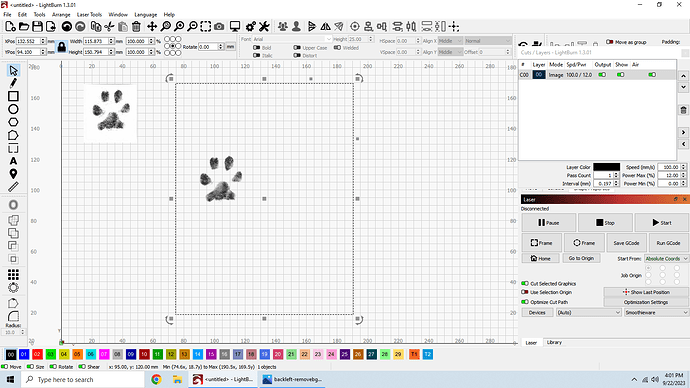I cut out an image of a dog paw and removed the background (second image in screen print) but when I try to move it to top corner, the entire page moves. I’ve removed background with 3-4 different packages and they all do the same thing. Is this an issue with Lightburn? I imported the image, which is PNG format. I might try changing formats to see if issue persists. I have 3 other prints to go on the same page, preferably.
You likely made the background transparent but did not actually crop the overall image size. Make sure the actual dimensions of the image get you just outsize the paw print itself.
While waiting for some hints, I continued to pursue the issue and found a good solution. I used a free online program called “Convertio” that can convert ANY format into another, and suspecting that since laser engraving is all about vector graphics, converted my PNG to a SVG file in a few seconds. Lo and behold, the graphic is now in Lightburn with no background at all and I can move it around without that full page frame I had before.
This topic can be closed. Thanks berainlb for your input.
Note that you can convert raster images to vector using LightBurn’s trace feature as well. No need to use an outside app for this.
This topic was automatically closed 30 days after the last reply. New replies are no longer allowed.