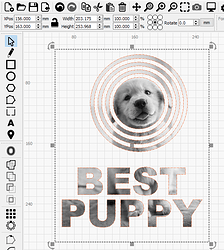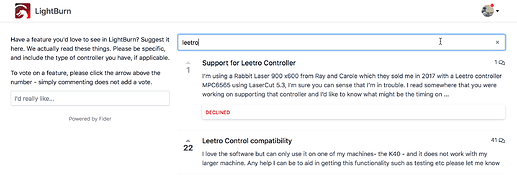Hi, my Lightburn is not compatible with my laser so I export the dxf and then import into lasercut 5.3. I am struggling so much to export a file that lasercut will read. Is there a procedure to do this as Im a novice and cant find anything on the tutorials
Many thanks in advance
Martin
DXF exports from LightBurn don’t include images. At the moment, only SVG exports support that.
Thank you for your reply
Can I ask apart from coreldraw and illustrator is there any other software I can buy that will allow me to export images as dxf as I need to be able to laser on to my clients wooden caskets with the image of their beloved pet.
Many Thanks
M
LaserCut should be able to load a bitmap image and run that, without saving as a DXF. Does that work? If you have the image in LightBurn, you can select it, then go to File > Export Processed Bitmap and it will save the image after doing all the processing, dithering, etc.
Hi Oz, thank you for that, I was able to export the processed image and finally burn a picture!!!
Thank you!
Hi
I seem to have hit another problem which I hope that you can help me with
I would like to engrave a a photon either in an oval frame or feathered, which ever I do the processed bitmap is square and the white area around the image or frame is visible and the laser engraves as such. Is there a feature in LB to make a frame and import photo into, if not any advice on how to save a PS file so that the square canvas is not shown
Many Thankls
Martin
Even better, we do not limit this to only “Frame(s) shapes”, you can use any shape or shapes to mask away the unwanted parts of an image. Image Masking - LightBurn Software Documentation
Whats more, we have a video to show you how it works and the options provided. Just click below:
Hi
This is great but I cant save the image as a processed bitmap for some reason in order to export for lasercut software
My laser apparently is sold with your software, I have contacted them for drivers mac or pc but no response, do you know if there are driver for LB for my machine
Many thanks for your help
Regards
M
I am not following what you are trying and what results you are getting. LaserCut is software for the Leetro control system which is not currently supported in LightBurn. Checking the link you provided shows this reseller identifying LightBurn compatibility, so we have to assume they are not using Leetro. Please verify the controller you have installed on your system.
When using ‘Save Processed Bitmap’, the image will be saved to a named location you point to as a .PNG file. Is this not happening for you?
Last screen during the installation of LightBurn, check the box to install drivers. Have a review of this to help. Continue through completion of the Simple Project to become familiar with the basics of LightBurn: Installing Lightburn - LightBurn Software Documentation
Hi Rick
Unfortunately my laser is Leetro,
When I masked the photo I lost the ability to save as a processed bitmap but since I rtecived your reply I have found that I have to flatten the image first.
If i require a boarder around the image is it better to add before or after flattening and saving as a processed bitmap.
It would be greatly appreciated if you could support my laserscript, happy to pay extra 
Many Thanks
M
You should add your support by voting “UP” Leetro support on our Feature Request site. Click the arrow on the top-left of the post. ![]()
We’re unlikely to support Leetro controllers, I’m afraid. They’re older tech, and the controller is very limited internally - the software performs the bulk of the motion planning, acceleration management, step size handling, and more, and no other controller we support requires this, so it would be a very large undertaking for a relatively small user base.
This topic was automatically closed 30 days after the last reply. New replies are no longer allowed.