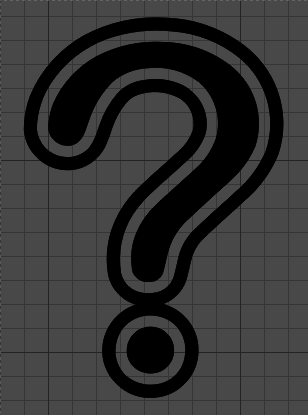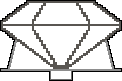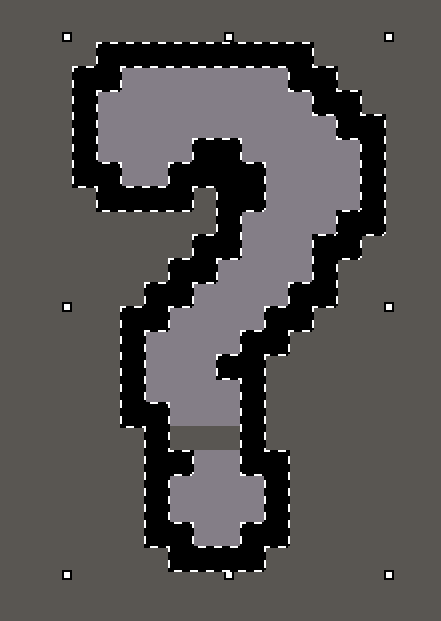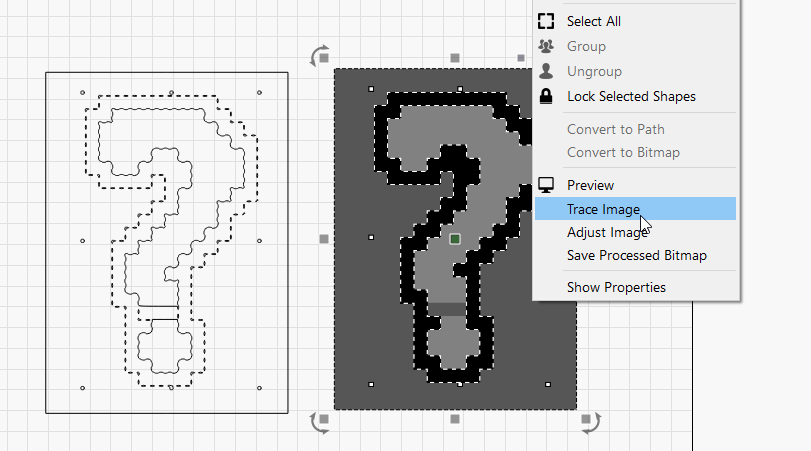I’m new to using laser cutters/engravers, and I’m trying to use mine to create a beta for a board game I’m making. I use an app called aseprite to create the sprites, and import them into lightburn. The problem is that the images I port over aren’t seperated into layers, making it hard to cut the image out. I was wondering if there was a tool that could select all instances of a color in an image, and then I could turn that into a layer.
Not a perfect solution but have you tried, trace image?
Once done, ungroup
Imperfect because it will create a lot of open paths that you cant really do much with
can you export this from your original software in a SVG or similar?
Alternativly you would need to do some preprocessing of image in illustrator or similar to break it into multiple parts
Welcome and thank you for supporting LightBurn. ![]()
If the artwork generated is produced as vectors, LightBurn will try to match the color of the shape to a layer for you. If the artwork is a raster image (think photograph), you could use the Image Trace tool to create vectors that can then be separated into different layers as you’d like.
What export formats are available to you from Aseprite. My quick look, this app appears to be a pixel / raster editor and does not provide vector export.
The native tools already inside Lightburn are very powerful and not too hard to learn. It may be much easier to design right on your workspace.
How complex are the sprites you want to create?
Post some examples and I bet the forum can help you learn the tools to make those sprites on your own.