I’m new to lasers and lightburn and I’m having trouble importing .DXF files. I have a drawing that is about 300mm across in Turbocad but Lightburn tells me it is 5m across. Can anyone help? I have tried to upload a screenshot but that doesn’t seem to work.
If you can attach your DXF we’ll take a look.
ribblehead 3 module 296.DXF (741.7 KB)
hitting the upload button produces this, can you read it?
Yep, just taking a look. It seems to be coming in (on my system at least) at x25.4 scale so some kind of inch/metric conversion thing going on. For the time being you can just scale down by a factor of 25.4 to get it to size in LB
I’ll keep investigating and let you know what I find.
Many thanks Marcus, I’ll give that a try
That looks very promising, how do I center the workspace? At the moment it zooming in on a point 800 x 800. Sorry to be a pest but I cant see sliders anywhere
You’ve got various zoom tools in the ‘Window’ menu:
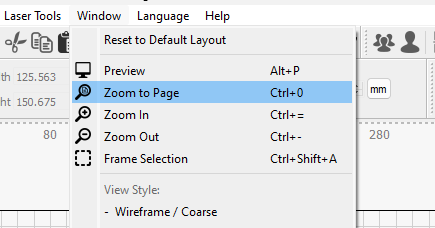
Ok, so importing it into Affinity Designer I get the following:
As you can see it’s showing as 400 x 400 inches at a scale of 1:20.
Importing into CorelDRAW I get this:
So this agrees with the 400 inches in Affinity and the 10160mm in LightBurn.
I’m not familiar with TurboCAD (well, not since I used it in about 1988/1989 on my BBC Computer with 80186 co-processor!). Are you sure about your units and dimensions? Has this been exported from model space or paper space?
Thankyou so much for your efforts Marcus. I’m gradually finding the right buttons. I’m still trying to get my head round model space and paper space, but if I frame it with a 400 x 400 square in Turbocad, import to Lightburn, select all and set it to 400 x 400 it comes up right. I’m doing the last tweeks to the laser and when the honeycomb bed arrives I will be cutting.
I had a BBC micro with 64k ram, as much memory as you will ever need it said. Those were the days
You’re welcome. Great to hear you’re making progress. In AutoCAD based CAD you draw everything in model-space in real world dimensions, making sure to set your units as well. Paper-space is for laying out your model-space design on paper. You have a ‘viewport’ on your paper-space sheet through which you display your model-space design. You set the size of the viewport so that it fits inside your page borders and title block etc. and set the viewport scale accordingly. TurboCAD may work differently but I would expect something very similar.
Wow, a fellow BBC micro user! I started with a Model B with 32KB then upgraded to a BBC Master 32KB. That had the numeric keypad and the provision for various co-processor boards. I fitted an 80186 with 512KB (I think I upgraded it to 1MB). I also had a 10MB (or might have been 20MB) hard drive which was partitioned in two - one was for DFS (or it might have been ADFS) and the other formatted as FAT with DOS. This enabled me to run IBM PC software including a GUI (could have been GEM) and other programs such as TurboCAD and Generic CADD etc. I still have it all buried somewhere! Yes, computing was certainly a lot simpler back then! I’m not sure I’d want to go back though.
Well the honeycomb has arrived, all is hooked up. The laptop running Windows 11 is connected with USB, the test piece is loaded, speed and power set and Lightburn shows ready. The laser is switched on and goes to front left, the green light is on. I put a piece of ply on the honeycomb, set the focus, click Frame and… nothing. I click start and get " there is a problem sending data to the machine, it may be busy " Sorry to try your patience, but any ideas? I’ve tried the reset and restore buttons on the laser board.
@gilaraujo is the expert on Ortur IIRC. Hopefully he or someone else might be able to give you some guidance.
This topic was automatically closed 30 days after the last reply. New replies are no longer allowed.

