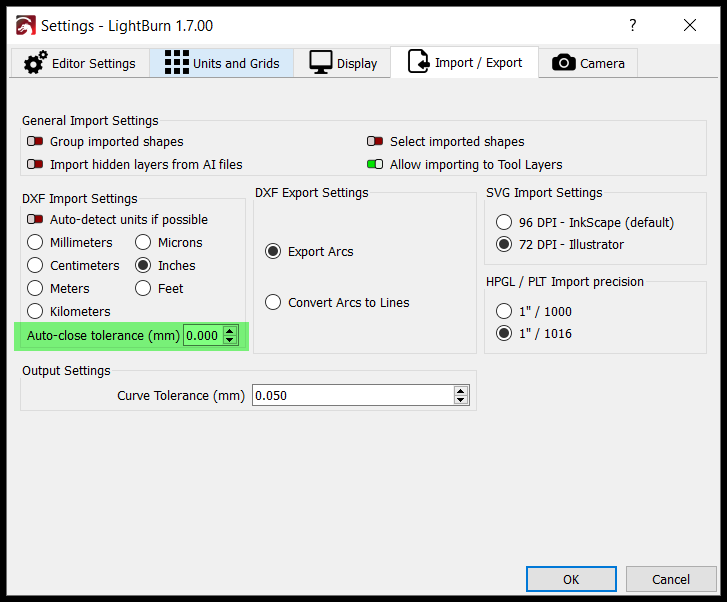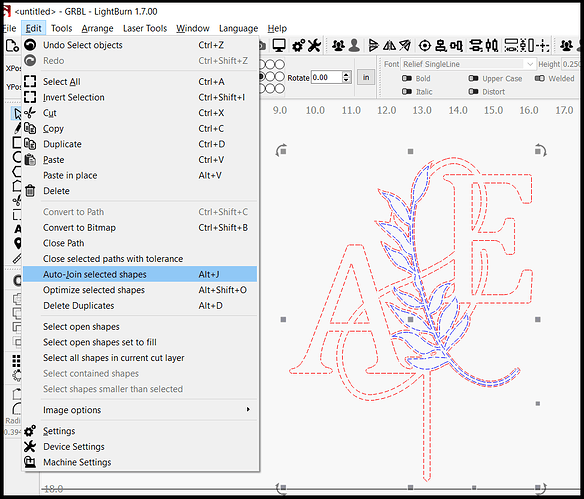For the past few months, we have been having an issue importing .dxf and .pdf images into LightBurn. When we import, LB scrambles the lines. The attached images show what it should like (black background) vs what it imports as (white background). Looking for solutions, not work-arounds.
To date, my efforts to find a solution have been:
- Roll back the installation version of LB, we tried going all the way back to 1.5, issue remained.
- Uninstall recently installed programs, issue remains.
- Re-install Windows 10 Pro. This was a re-install with programs remaining intact. Wasn’t sure if there was a corrupted windows file somewhere. With this process, I first ran System File Checker (SFC) then DISM (Deployment Image Servicing and Management), both of those ran correctly and found no issues.
- I have completely uninstalled LB and re-installed.
Our work flow, includes my wife drawing in Adobe Illustrator, exporting files as a PDF. I do most of my work in AutoCad and save as DXF. Up until 2 months ago, this process worked just fine.
We have LB installed on 2 computers (Office Computer, Mac)(Shop Computer, Windows 10 Pro) The Mac has no issues with importing. Which has been our work-around for now. However, most of the LB work is done on the Shop Computer, which is right next to the laser.
I’ll upload the images, looks like I exited before they were complete.