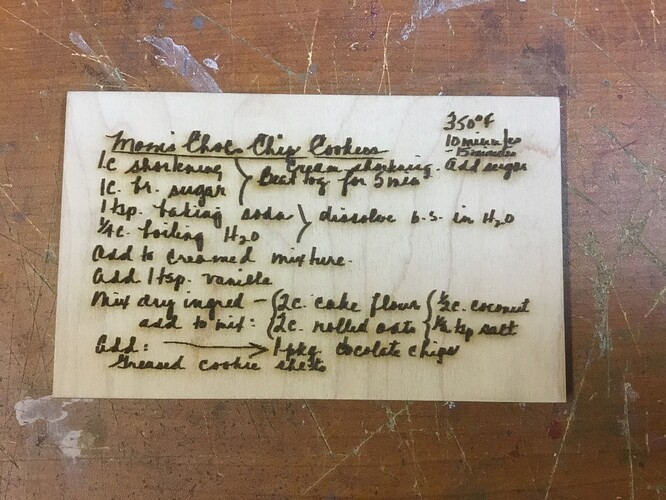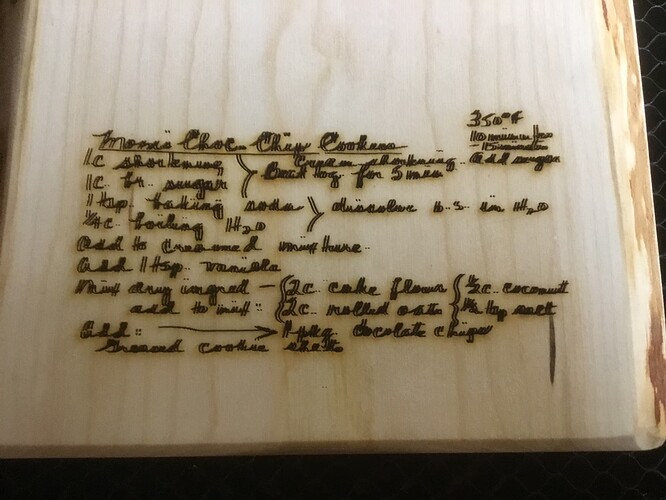Newbie here - I have a logo that I am trying to engrave on acrylic. I also have text that I have created as part of the job. The text engraves fine but the logo doubles. We tried the image trace feature and still not luck. I am sure this is something simple we are missing. I have been reading on the forums and tried several things but now I am on a time crunch and decided to reach out. Any thoughts? Thank you!!
The image trace function is a double line tracing and not a single line tracing, it will therefore require “finishing”. If you search a bit here in the forum you will find quite a few explanations.
But if it is not related to the trace function itself then a few pictures or the file is probably necessary to be able to understand your problem better.
Thank you for replying. I did a search on “finishing” with image trace and did not find anything. We initially just brought in the logo - it is an svg and we engrave it using the Glowforge all the time with no issue. We just got the Thunder and now when we pull it in - it does a double line. That is why I tried image trace and selected Fill. I thought that would engrave the logo. Do you know what I should search on to find more about finishing? Thank you
Are you able to attach a picture of what you’re seeing? That will help troubleshoot.
If you can attach an image here, we can likely assist more easily. LightBurn’s image trace function is meant for filled shapes, so if you’re trying to trace a line drawing, you’ll get the outline of the lines. Having said that, if what you’re importing is coming in as an image, you can just engrave the image itself - Is there a reason you need to trace it?
That’s the engraved output, not the project in LightBurn. That looks like you haven’t properly entered your scanning offsets for the machine. Did you enter those, or did you set the system to “Inches” first, and enter them? Thunder supplies those values in mm, so this is a common error.
I’ve just had this problem yesterday as well. I uploaded a png it sees it as an image. I tested it on a piece of scrap looked great. Then lightburn wouldn’t import something else or let me save what was on the screen so I had to restart it. I again imported the same file and now it prints a double image along side the text. My speed is 200 power 20 on Jarvis with a dpi of 300. I have an 80 watt Chinese laser. 1st photo is test second is after restart.
@RainbowGyrl You may want to post your issue to a separate topic as I suspect these are distinct problems. You should attach your .lbrn file with the post as it’s likely something in the design.
It is a png file. It wouldn’t let me save it as anything the application froze so I had to reboot. It worked properly on the scrap but then when I had to re open lightburn and import the file again it printed it double. I did check to make sure there wasn’t any double letters. Thanks anyway.
This will likely help:
https://lightburnsoftware.github.io/NewDocs/ScanningOffsetAdjustment.html
This topic was automatically closed 30 days after the last reply. New replies are no longer allowed.