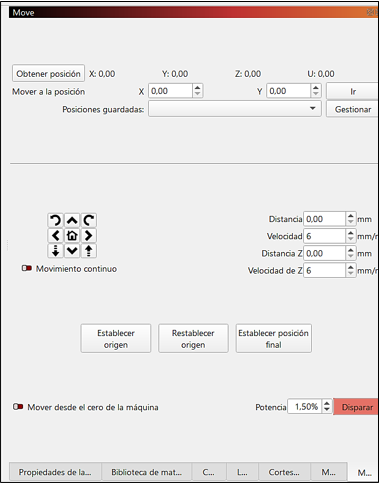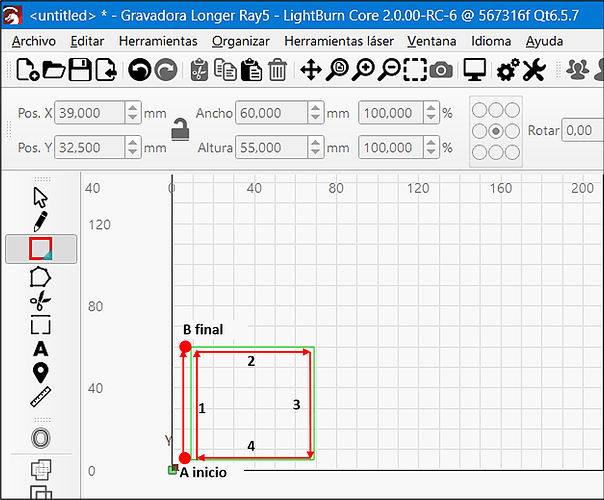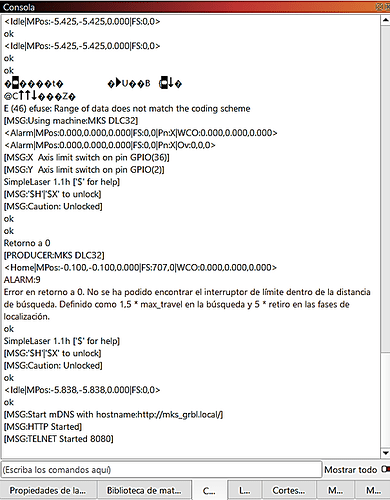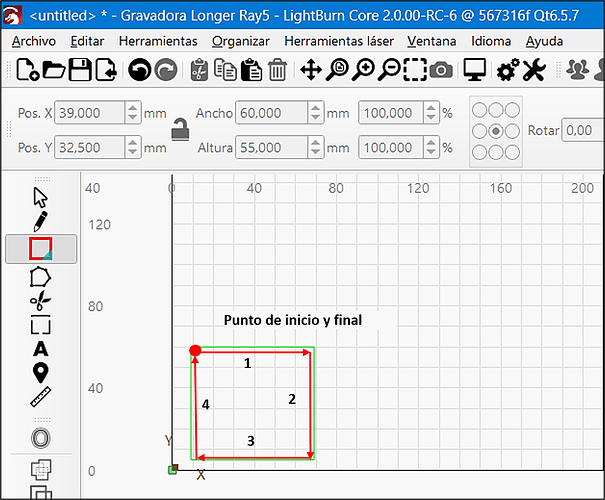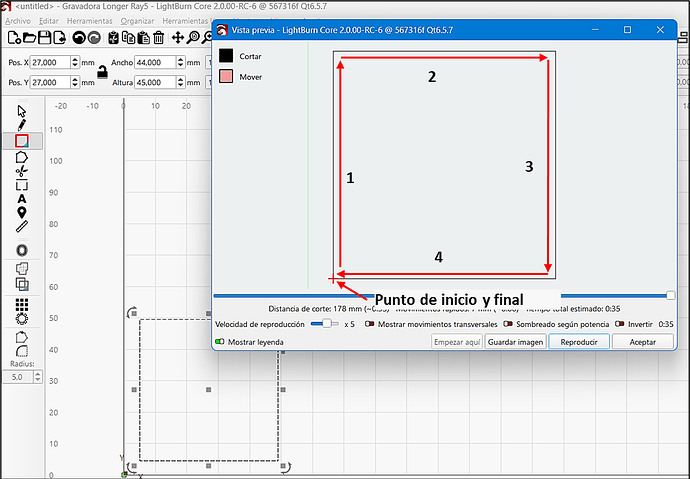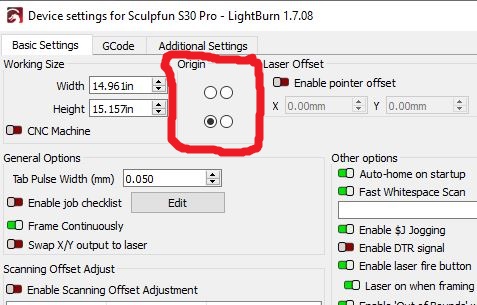Buenos días, tengo un par de problemas que no se cómo solucionar. intentaré explicarme con claridad.
Estoy probando y usando Lightburn versión 2.0.00-RC-6 y me está dando problemas, no se si he hecho algo mal o es cuestión de la versión.
Ayer funcionaba bien e hice un trabajo sin problemas. Pero hoy hace el tonto y no veo cómo solucionar el problema.
Dibujo un cuadrado en la zona donde quiero que haga el corte, empezando en el punto X0, Y0. Pero no hay manera que el programa coloque el cabezal donde debe ir, en el ángulo inferior izquierda. Si lo coloco físicamente en este ángulo, y clico sobre la casita (retornar X/Y a 0), el cabezal empieza a rebotar y se cargará algun motor. La configuración es esta:
Good morning, I have a couple of problems that I don’t know how to solve. I’ll try to explain myself clearly.
I’m testing and using Lightburn version 2.0.00-RC-6, and it’s giving me problems. I don’t know if I did something wrong or if it’s a version issue.
Yesterday it worked fine, and I did a job without any problems. But today it’s acting up, and I don’t see how to solve the problem.
I draw a square in the area where I want the cut to be, starting at the X0, Y0 point. But there’s no way the program will place the head where it should be, in the lower left corner. If I physically place it at this angle and click on the little house (return X/Y to 0), the head will start to bounce and some motor will load. The configuration is as follows:
La cosa es que no hay manera o no se reconfigurar la puesta a punto para que el cabezal se coloque a X0/Y0.
Otro fallo es que colocando el cabezal fuera del ángulo inferior izquierdo y activando “Marco”, sigue el corte correctament: parte de A inicio, desde la posición que lo he colocado a mano, corta 1, 2, 3, 4 y cuando termina, se va a la posición B final, y no retorna a la posición que debería, a posición inicial de A inicio.
The problem is that there’s no way, or I don’t know how, to reconfigure the setup so that the head is positioned at X0/Y0.
Another flaw is that when I place the head outside the lower left corner and activate “Frame,” it continues the cut correctly: it starts from start A, from the position I manually positioned it, cuts 1, 2, 3, 4, and when it finishes, it goes to the final position B, and doesn’t return to the position it should, the initial position of start A.
Alguien sabe de estos problemas? Es cosa de mi láser o puede ser de la versión? En principio, la versión LightBurn 1.7.08, parece que funciona correctamente y no tiene estos problemas.
Alguien podría pasarme algun enlace de algun tutorial que explique con claridad cómo configurar la puesta a cero?
gracias por la atención y la ayuda.
Salu2 cordiales.
Does anyone know about these issues? Is it a problem with my laser, or could it be a problem with the version? Initially, LightBurn version 1.7.08 seems to work correctly and doesn’t have these issues.
Could someone send me a link to a tutorial that clearly explains how to configure the zeroing?
Thanks for your attention and help.
Best regards.