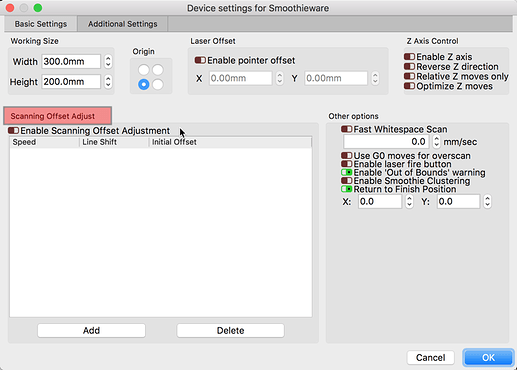We noticed the quality of the bi-directional fills is poor and causes ghosting on our engraves. This is more noticeable on fine engrave which is mostly what we do.
RD works seems to have a fix/calibration for the ghosting which bi-directional fill causes. Is this possible to do on lightburn? It would be great of yes as it would basically double our engrave speed.
Link to where I found the rd works calibration.
https://www.thunderlaser.com/troubleshooting/software-problem/engraving-problem-how-to-improve-engraving-quality-in-the-scan-mode-of-x-swing.html
thanks
Gil