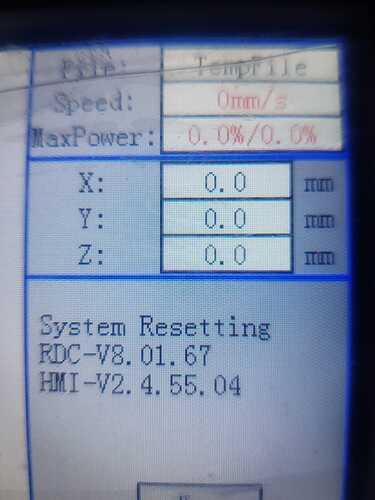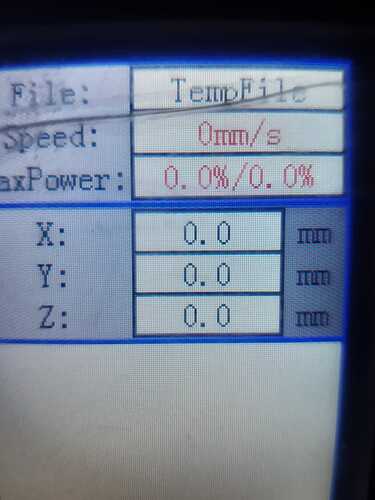The four red boxes are showing that all your limit switches or proximity sensors are triggered. It seems implausible that the engrave head is in all four corners of the bed simultaneously so the next step may be looking for a broken wire or a similar problem.
If the controller was ‘factory reset’, the settings that make the laser work and correctly detect the sensors may be lost. Do you have a backup of your Machine Settings?
thank you the machine first says machine protected and work paused then after resetting the x and y axis reads zero in the controller but it reads well in the computer
the two limit switch are giving red light when touching i think this means they are working
The limit switches may be working properly, but their connection to the laser controller may be miswired or the controller’s switch configuration may be incorrect.
The controller must be configured to recognize the proper switch polarity. If the switches are “normally closed”, but the controller expects them to be “normally open”, that would cause the situation shown in the picture.
Save a backup of the current configuration before proceeding.
The LightBurn Edit → Machine Settings → Vendor Settings → X Axis Settings will have an entry for the Limiter Polarity (or a similar word). Changing that setting should change the switch polarity, so that the red indicator in the status display goes off when the switch is not triggered and goes on only when it is triggered.
More info on Vendor Settings including saving & restoring:
This topic was automatically closed 30 days after the last reply. New replies are no longer allowed.