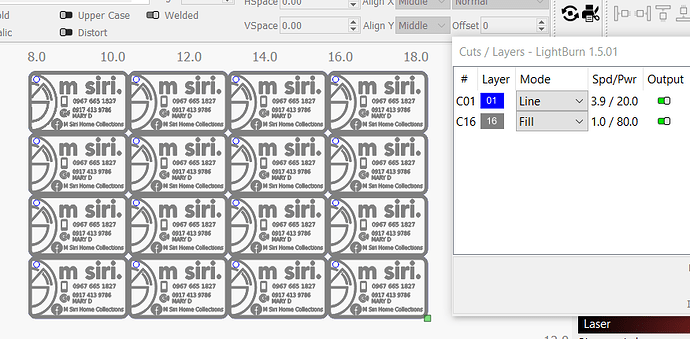This is weird. I usually work by throwing something together in Inkscape, select it, copy it to the clipboard, then paste it into Lightburn. This usually works fine, but with one particular style of design, it sometimes shows up as an image when I paste it. This design probably contains a lot more numbers than just a box or simple vector image, which may be relevant. It’s basically an array of identical tags, with various bits inside them, and an outline. Think calling cards. The outline is the cut and is a different colour in Inkscape so that it presents as a different layer.
So, I made a quick video, shrunk it down to a manageable size, and here it is.
In the video, I already have the content in the clipboard, and I paste it into Lightburn three times. First, I use Right-Click>Paste, Then I do Ctrl-V, lastly, I use the menu.
You’ll see that the first two operations result in the content showing as an image; only the last attempt comes up correctly, with the two layers.
I’m using LB 1.5.04 and Inkscape 1.3.2, running on Linux Mint 21.3
This is odd and interesting.
Can you upload the Inkscape file where this is occurring or a simplified version where this is reproducible?
It’s very strange, no?
Here’s a smaller version of the file. It seems that selecting three or more rows or columns causes the error, so here’s a 4×4 version. The original is 4×9, designed to fit on one A4 sheet.
I know I can save the file and import it, but sometimes it’s just quicker to select, Ctrl-C, Ctrl-Tab, Ctrl-V. Especially if I don’t need the whole file, and I often have a few different items on one file.
Also, it’s not dependent on the pasting method. Just Ctrl-V a few times and I get both versions, image and vector.
The SVG you provided works for me. In that it allows me to copy the entire file, and paste it into LB with all vector data. Can you upload the larger SVG?
Did you try pasting it in multiple times? It works sometimes, but if I paste it multiple times, I usually end up with two vector layers and one image layer.
I just did it about 10 times, and it was vector each time. What version are you using of Inkscape and LB?
I’ve tested this in Windows and the problem is not reproducible there.
However, I was able to reproduce this in Nobara 39 running KDE with LightBurn 1.5.02.
It seems to occur more often with right-click then paste but I was able to reproduce this also when doing CTRL-V. I can’t imagine these actually operate differently so likely just coincidence.
This is likely going to be related to how the clipboard is being managed in Linux. I’ll try to take a closer look when I get a chance.
Adding @adammhaile for awareness.
I’m using LB 1.5.04 and Inkscape 1.3.2, running on Linux Mint 21.3/Cinnamon.
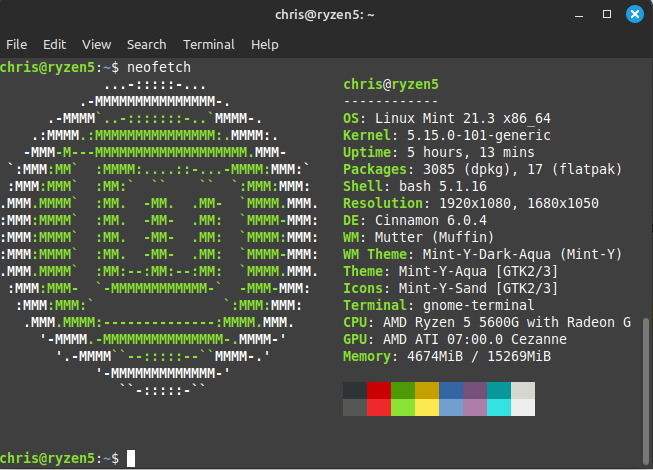
hi @xmastree
We managed to replicate the issue, but it’s not clear at this stage if it’s a LightBurn, Inkscape or Mint/Cinnamon clipboard-related problem. We’ll keep working at it to figure out what’s happening where and fix it if it’s in LightBurn.
However, I just wanted to let you know that the entire grid layout that you’re using Inkscape to achieve can also be easily managed within LightBurn with the Grid Array tool: Modifier Tools - LightBurn Documentation
Cheers,
Jon
Thanks, that looks pretty useful. Especially as it seems I can include tabs on one item and they also get copied. I’ll try to remember to use this next time.
This topic was automatically closed 30 days after the last reply. New replies are no longer allowed.