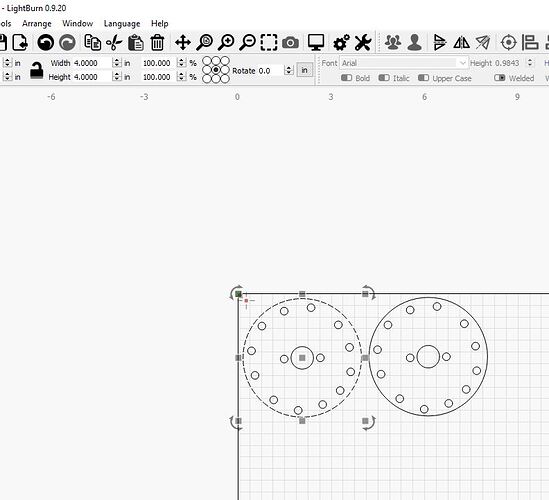Im trying to cut a 4" Wheel… When I cut it the wheel comes out 4" x 3 3/4". I am extremely lost on why and how to fix this.
Hi There,
Without knowing your machine or controller, I am guessing that your steps per inch are off.
Draw a LARGE square or rectangle in Light Burn and output it to your laser bed. Measure the X and Y lengths of the square or rectangle after your output… They should both match the lengths in your LB file.
If they do not match then your steps per inch are most likely off and you’ll have to adjust or X or Y in your GRBL settings.
Hope this helps.
My Machine is a 50w OhTechLaser
Lightburn detected it had a Ruida 664XG
Add a skew check to that. Put a dashed line down the middle, and fold. If the corners come out even, great. If they don’t match, that is your rough skew error.
Ty for the comment but that comment has me extremely lost lol
Y and X axis check is cutting as large a square as you have room and or material for. I used some old wrapping paper cut from the back side. To check for a skew error, you add a dashed line to the center of that square and then fold it. Skew is when your gantry is not square to your Y axis. Think squares become parallelograms, and circle become ovals. You can do a quick and dirty check by cutting a square, then lifting it out, rotating it ninety degrees, and trying to drop it back in the same hole. If it drops in, you have no skew error, or if you do, it’s less than your kerf which for all intents and purposes is the same thing unless you are doing fine inlays.
Ty I figured it out some how I had the Rotery Attachement enabled it. I turned it off and its perfect
This topic was automatically closed 30 days after the last reply. New replies are no longer allowed.