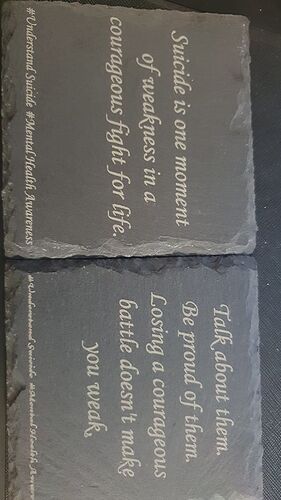Hi, I’m new to this but cannot find an answer on facebook groups or google. I’m just doing some simple text only coasters. One main body of text, and then a smaller body of text at the bottom. My issue is, that depending on how many lines of text I have in the main body, it affects the smaller text at the bottom and makes it so small its unreadable if I have 5 lines or more. At 3/4 lines it’s fine. I dont understand why as the 2 are far apart. In the preview it’s still the correct size. Any tips on getting around it much appreciated!
Hi Steve, not sure why it’s doing it but as a ‘get around’ you could put the bottom line of text on a separate layer and raise the height of that text, it looks the same length.
Not a cure just a ‘get around’.
You really need to post the .lbrn2 file so your setup can be examined. Just drop it here 
That looks like the bottom text is just vertically squished. There’s nothing in LightBurn that would do that based on other content in the design, so I’d check the Y axis on the machine and make sure you don’t have a loose belt, motor pinion, coupling, etc - something physical could be causing that.
This topic was automatically closed 30 days after the last reply. New replies are no longer allowed.