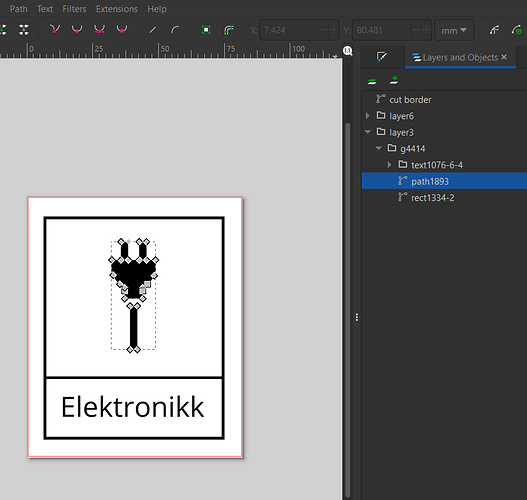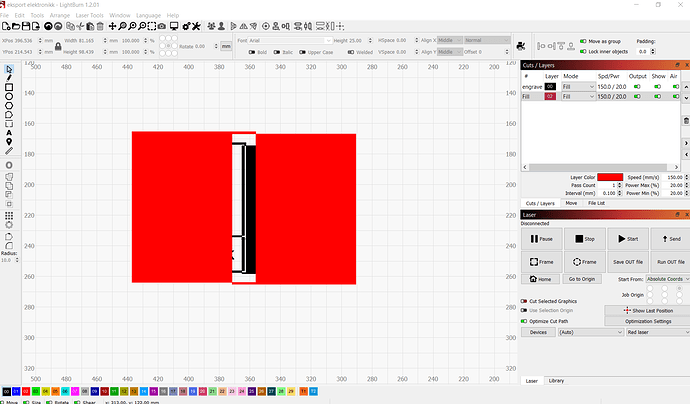Hello, I’m new to Lightburn
A lot of my files end up looking very odd in Lightburn. I make them in inkscape. I wonder what the reason is why they turn out this way. Is it something to do with the layers in my inkscape svg file? I put the cut border out of the layers but it still looks odd. I have turned the “strokes to path” in inkscape with the exception of the cut border (red) since that one is not to be engraved.
Despite having troubleshooted this for hours, of course I found the solution instantly after I posted (curse and blessing, this always happens).
For anyone else wondering in the future: The reason was that there was a hidden layer (eyeball icon in inkscape) with extra geometry that was causing problems.
I should also add that the result still looked a bit different, but simply selecting a node on the wrong geometry made it seem to recalculate and close the shape properly.
1 Like
This topic was automatically closed 30 days after the last reply. New replies are no longer allowed.