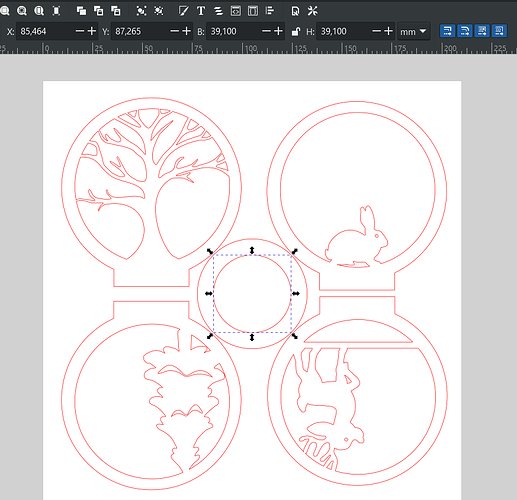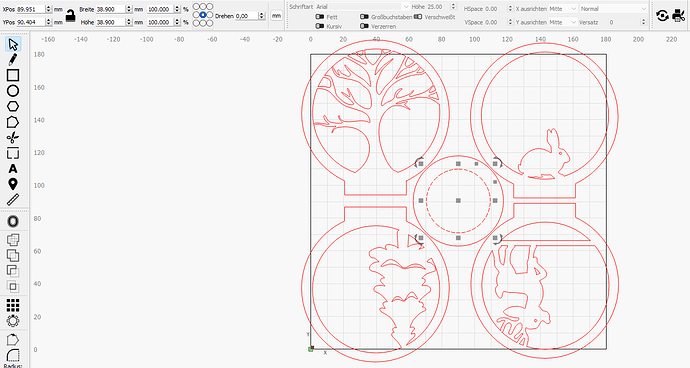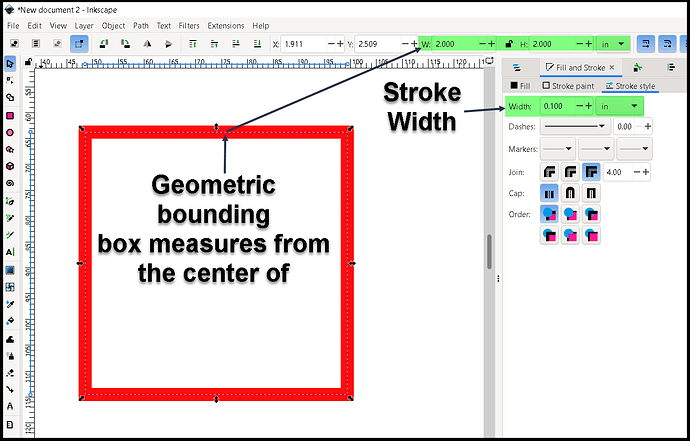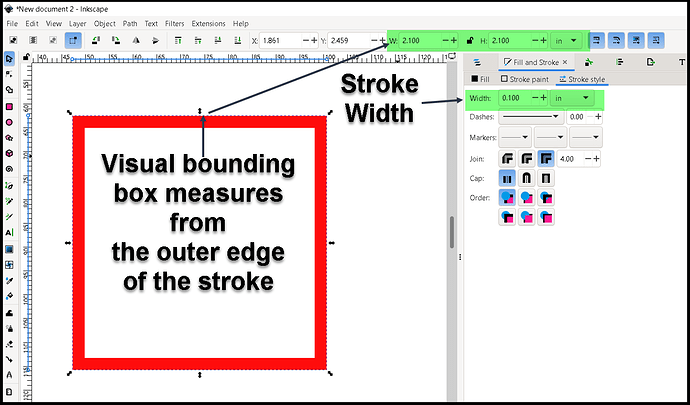[German]
Hallo liebe Community,
ich bin gerade dabei, Lightburn zu testen, habe allerdings Probleme mit der Skalierung der SVG-Dateien und habe schon das ganze Forum durchgelesen, aber keine Tipps haben mir geholfen.
Mein folgendes Problem:
Ich nutze Inkscape für meine SVG-Dateien und habe dort einen Kreis mit einem Durchmesser von 39,1 mm erstellt. Die SVG-Datei habe ich nun mit 96 DPI abgespeichert.
In Lightburn sind ebenfalls 96 DPI bei den SVG-Importeinstellungen eingestellt. Wenn ich nun die SVG-Datei importiere, ist der Kreis statt 39,1 mm nur noch 38,9 mm groß.
Viele haben geschrieben, es liege an der DPI, diese ist bei mir allerdings korrekt eingestellt. Auch verwende ich die gleiche Maßeinheit: In Inkscape sind es mm, und in Lightburn sind es ebenfalls mm.
Ich habe den Kreis auch schon als PDF-, optimierte SVG- und DXF-Datei mit jeweils 96 DPI abgespeichert und in Lightburn importiert, allerdings war der Kreis immer noch 38,9 mm groß statt der originalen 39,1 mm.
Hat irgendwer irgendwelche Tipps? Ich bin langsam verzweifelt, weil ich gefühlt alles schon ausprobiert habe. Den Kreis kann ich zwar in Inkscape auf 39,3 mm vergrößern, und er wird in Lightburn dann mit 39,1 mm angezeigt, das ist allerdings auch keine Option, denn die anderen Formen müssen auch dementsprechend angepasst werden.
Ich wäre über jeden Tipp sehr dankbar!
Gruß
Markus
[English]
Hello dear community,
I am currently testing Lightburn but am having issues with the scaling of SVG files. I’ve already read through the entire forum, but none of the tips worked for me.
Here’s my problem:
I use Inkscape for my SVG files and created a circle with a diameter of 39.1mm. I saved the SVG file with 96 DPI.
In Lightburn, the SVG import settings are also set to 96 DPI. However, when I import the SVG file, the circle is only 38.9mm instead of 39.1mm.
Many have suggested it could be a DPI issue, but mine is correctly set. I’m also using the same unit of measurement: it’s mm in both Inkscape and Lightburn.
I’ve also tried saving the circle as a PDF, optimized SVG, and DXF file, each with 96 DPI, and imported it into Lightburn, but the circle was still 38.9mm instead of the original 39.1mm.
Does anyone have any tips? I’m slowly getting desperate because I feel like I’ve tried everything. I can resize the circle in Inkscape to 39.3mm, and it will show up as 39.1mm in Lightburn, but that’s not an option either because the other shapes would also need to be adjusted accordingly.
I’d be grateful for any advice!
Best regards,
Markus