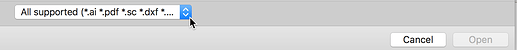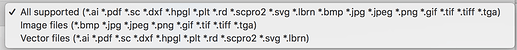Does Lightburn support other input files than DXF and if so what are they?
Yes, LightBurn does provide support for importing different source file formats. Click the ‘Import’ button or select ‘File’→’Import’ and from that window, you can see the currently supported file formats available.
You can click the ‘All Supported…’ to expose all supported formats you can choose from.
Thanks for that.
Thanks to everyone who responded to my request for help. I think I’m starting to get the hang of Lightburn. So at the risk of stating the obvious to some I’ll just list my procedure to prepare a dxf file for driving the laser cutter.
- Scan paper plan with drawing of object to be cut.
- Import pdf file of object to Lightburn.
- Use Trace command (using controls to optimise tracing.
- Edit traced image by using the ungroup command.
- Now delete any unwanted marks and use edit node control to carry out corrective tweaks.
- Export resultant image as a dxf file
I’m sure this description is by no means exhaustive however I hope it might help others new to Lightburn
Why are you doing this last bit? The result from trace and then edit work is paths. Set power and speed and you are ready to cut.
Ok. Yes, I was a bit unsure about that last step. I guess I just need to save the file?
Technically you don’t have to save it just to run it, but if you want to use it again, then yes, you’d save the LightBurn project. If you wanted to use the graphics in other software, export as AI, SVG, or DXF for that.
This topic was automatically closed 30 days after the last reply. New replies are no longer allowed.