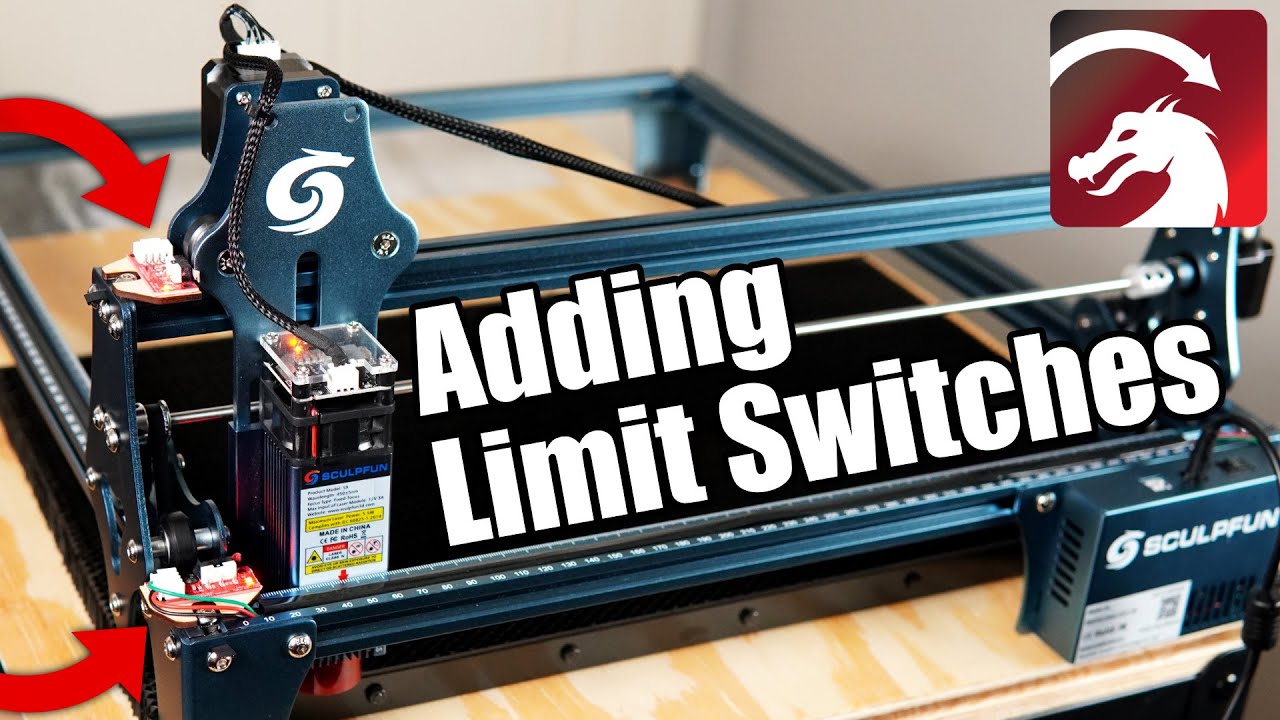I installed limit switches on my Atomstack A5 m40.
I installed the limit switches based on a video found here:
Initially I entered $21=1
The laser did attempt to home at that point but was going in the wrong direction. It hit the side rail and kept trying so I turned it off. I’ve had no luck getting it to home since then.
I went into devices for my laser and set an origin position and turned on auto home. It does not auto home. When I hit the home button it says: “error 5: homing cycle is not enabled in your GRBL settings.”
Edit: Also I see when the software opens I get: Error 7: EEPROM read failed. Reset and restored to default values."
I don’t know where these settings are or how to enable it. Also I don’t know what is considered the front and rear of the machine to properly set the origin. I"m assuming where the power switch is would be front right.
I looked at an article linked in another thread but it assumes you have some knowledge of the laser and settings. This is my first engraver and I have Zero knowledge of terminology and methods used.
Thanks for your patience and help