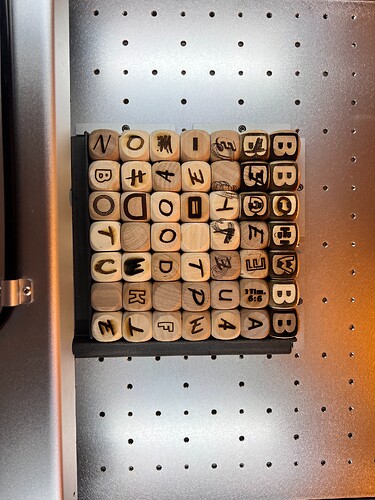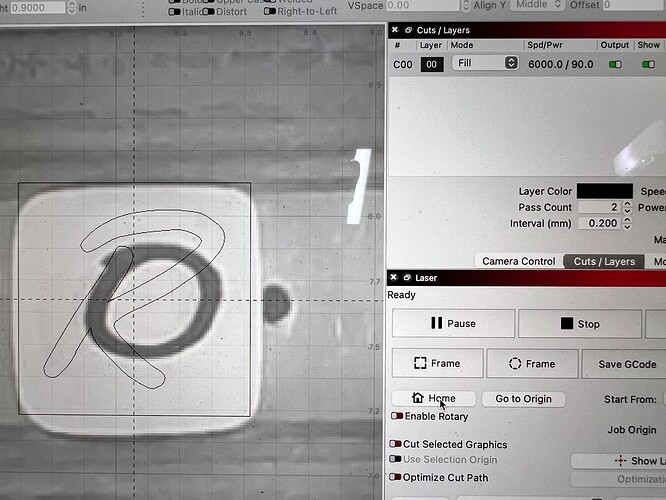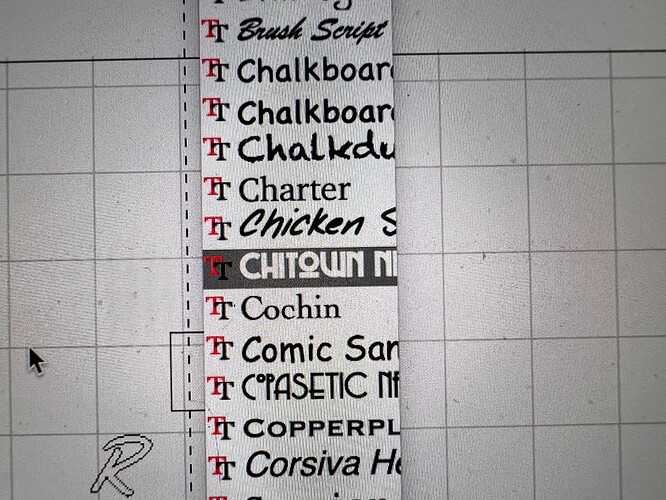Brand new to LightBurn and my Roly engraver. I think I finally have the array setup, with a letter inside each square, figured out. But for the life of me, as I choose various fonts to experiment with, the engraving is around the letter instead of engraving the letter itself. I know there’s some kind of “line” and “fill” option but in the past few days as I’ve come across them I’ve tried changing it but somehow I’m doing something wrong. I did find in the Camera Control that there is a “trace” tab but I don’t see how to turn it off. I know I’m close… Any suggestions? The goal is to create an array of 49 in inch boxes (not to be engraved) and to be able to change different single 1 inch letters in each box as desired.
Hi,
Could you please send a screenshot of your Lightburn window (with Cuts&Layers pane open)? I’m not sure I can help, since I’m a newbie myself, but seeing your settings might help…
The Line and Fill options are available in the Cuts/Layers window.

Have a look at this short guide for more information on changing between Line and Fill mode, along with several other beginner tips:
For your ultimate goal of arraying 49 boxes, check out our documentation on the Grid Array tool:
If you never want to engrave the boxes, you can set them to a Tool layer before arraying them.
If you want to change all 49 letters in each box at once between runs, you can use a Virtual Array, or Variable Text. Properly configured, Variable Text will also allow you to use the same text inputs to output different letters to each box. Both of these techniques are somewhat more advanced, so you may want to master the basics before reading up on them.
The picture will the 49 letters could be confusing. I’m using scrap pieces which I burned with a different laser. But all the “Bs” on the far right show what’s happening.
I did go back and check to be sure I have “fill” chosen in the cuts and layers and began again with just a single letter “R” and you can see it was beginning the same process.
I’m also showing a shot of the font I am using. It’s the “Chicken Scratch,” not the one below it that is highlighted.
Thanks for your help. Trying not to get discouraged with this large purchase. Still struggling with the whole (letter centered inside an array) thing but working at it. It’s just that if I can’t even get one letter to engrave correctly… the array process is gonna have to wait.
I know this is not that difficult. Just me. (72 years old)
Thanks again.
My long range goal is to create an array to be able to place 1 letter into 49 different squares (as seen in the first image with all the crazy practice letters).
Once I get that established ((meaning the array lined up perfectly with the letters)) I’ll then just need to change out the different letters to different fonts without having to set up the array again.
Again…
Thanks again.
I believe the reason it’s burning outside the letters is that the surrounding box is on the same layer as your letter. Change the box to a “tool” layer and it should just engrave the letter.
The comments above about the array tool will also be helpful for what you are doing.
This topic was automatically closed 30 days after the last reply. New replies are no longer allowed.