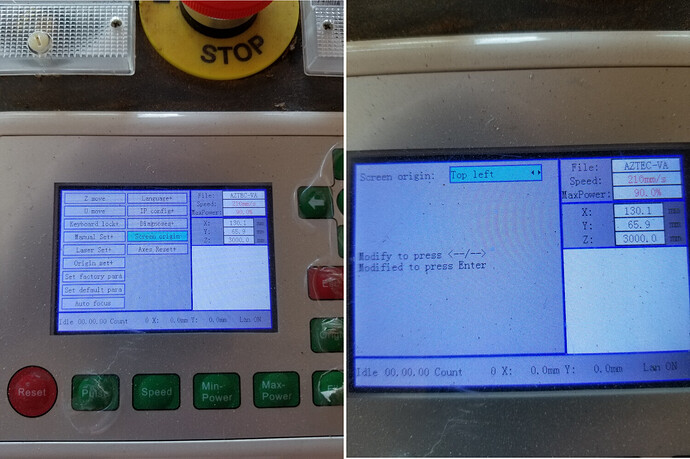So, as I progress down the road to the completion of the Russ Sadler upgrade, I’ve bumped into a few challenges* along the way. When I installed the adjustable head bracket (from Cloudray) I had to move it about 8mm forward so that it wouldn’t slam into the homing sensor (which was on the left side of the X gantry). I have moved that sensor to the right side of the rail, and of course, this required changes to be made to vendor settings through LightBurn (thank you Ed & Jack). Everything is working correctly, except, now when I save a file to the Ryxon KT332N’s memory, it shows up as a mirror image of the file to be engraved. The only file that appears un-mirrored is the “test” file that was in memory before I made the change. The file engraves correctly, it’s just a little disconcerting to see it flipped on the display. I haven’t found an “invert display” toggle button, yet. Does anyone know if there is one?
before
after
- I have a neighbor who is a retired Navy Captain, he says “There are no problems, just challenges that require solutions”.