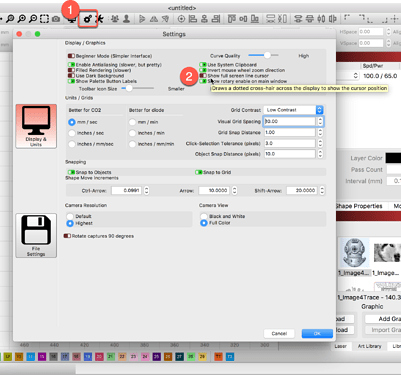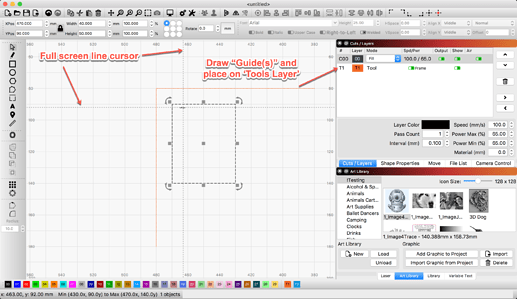Can you please add rulers and guides to Lightburn?
There is a measure function! See the ruler in the toolbar. No rulers on the workspace, like Illustrator, but there are measurements along the edges.

I believe you are showing a yet to be released, beta feature ‘Shape Measurements’. 
LightBurn does not provide “rulers and guides” in the way you are thinking. We do offer options that provide similar functions, but done a bit differently.
You can set the LightBurn cursor to display a ‘full screen line cursor’, helping to align shapes to the bed grid units shown at the sides of the workspace display.
You can draw “guides” as any shape and size and place them on the ‘Tools Layer’. Shapes placed on the Tools Layer are not output. Below is a simple 90º line guide, but you can make that any shape, angle, size shape to best serve your workflow.
This topic was automatically closed 30 days after the last reply. New replies are no longer allowed.