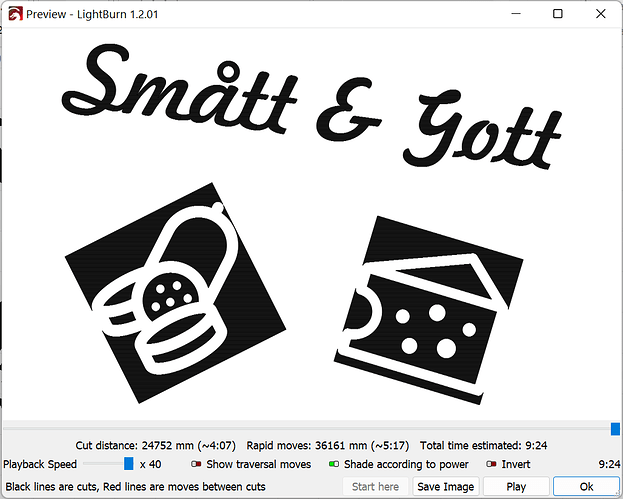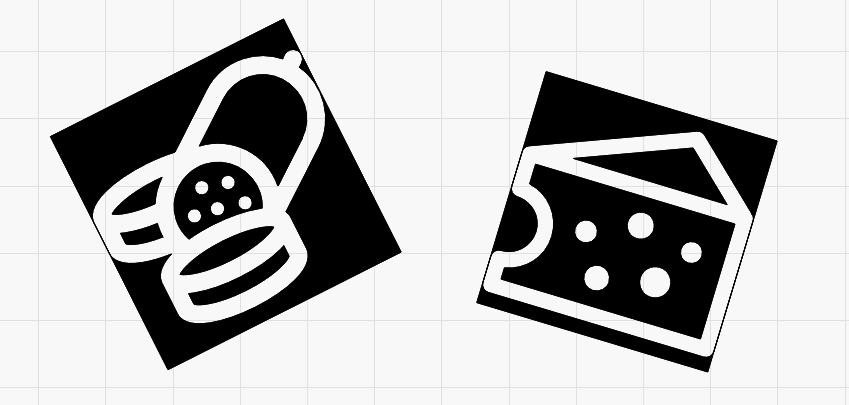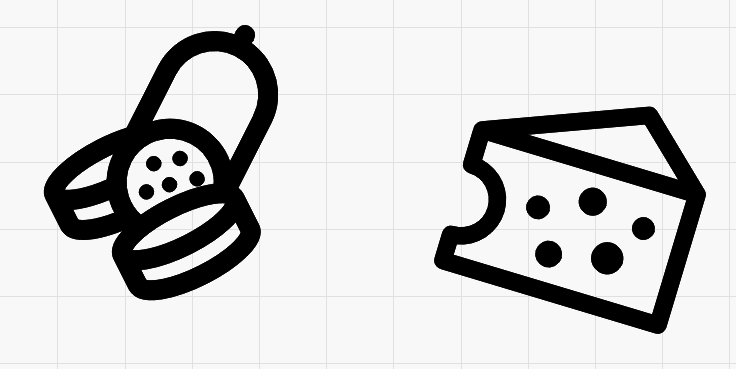All went great, but the icons are inverted. SVG -file from Affinity Designer. Any idea to fix this?
They are inverted at time of import or at time of burn?
Yes, after they are imported.
Can you explain your workflow and upload a sample SVG file where this occurs?
Screenshots of what you’re seeing would also be helpful.
This shouldn’t happen as SVGs should be auto-oriented at time of import.
Ah… I misunderstood the meaning of inverted in this case. I thought you were referring to orientation/mirroring.
Can you upload the .lbrn file that you used to burn this?
Actually, nevermind. I can see the issue in the SVG itself.
Here’s the preview and it matches your output.
Why you have this is because there is an outline object behind the icons:
If you ungroup the icons and remove the background square the graphics will invert.
Ahhh… great, thanks ![]()
This topic was automatically closed 30 days after the last reply. New replies are no longer allowed.