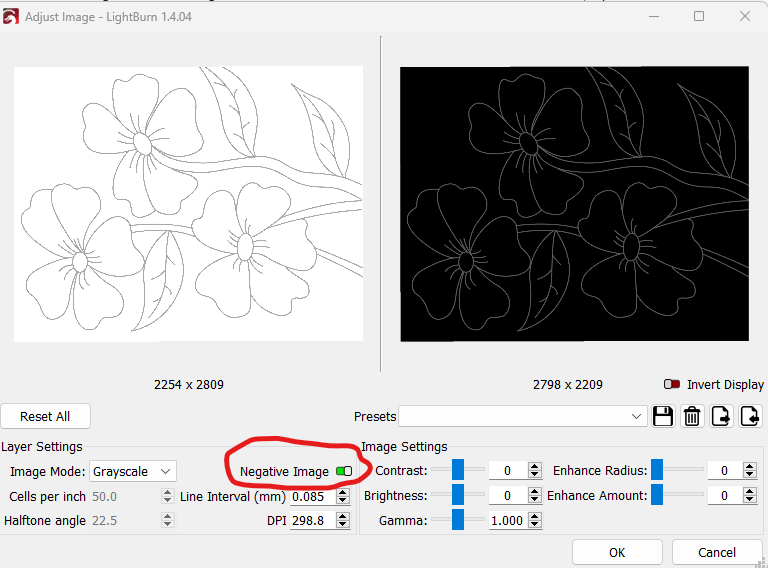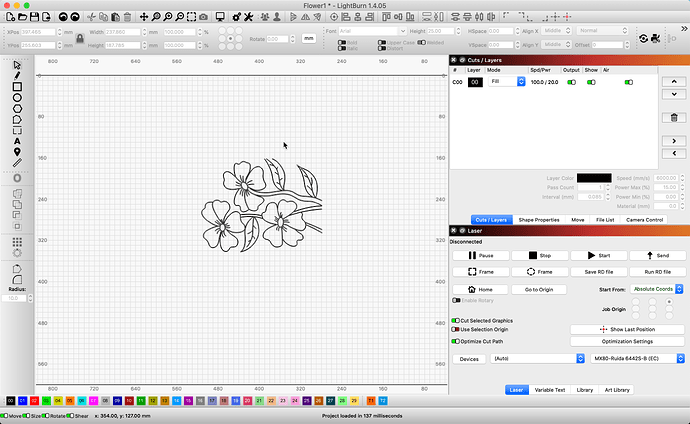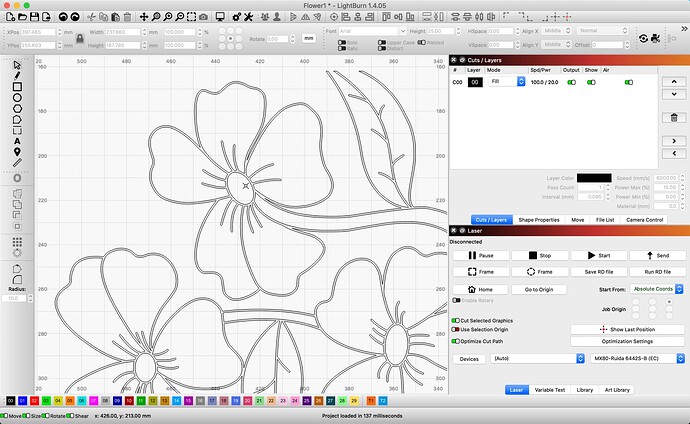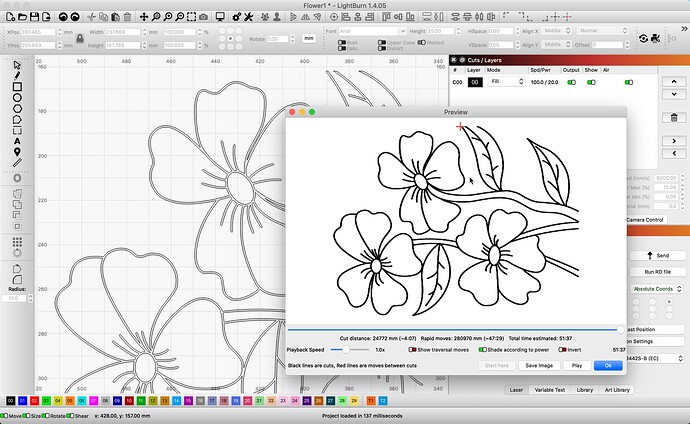Hello! I have an image in Lightburn (A simple line drawing) that is showing black lines on a white background. The image is saved in the .lbrn2 format. When I send it to the laser, it prints black with white lines. (The inverse of what is showing on my screen). I tried to invert the image and it does not work. Does anyone have any ideas about how to invert the image? (Without redrawing it, please!). Thanks!
Can you upload file to look at?
Here’s the image. (Thanks!)
Flower1.lbrn2 (691.0 KB)
So you just want a line version? Trace image and convert to a vector.
Here, I have done what @Dskall suggests. Once the image has been traced in LightBurn, you can delete the original image and set the result to ‘Line’ or ‘Fill’ as you desire. ![]()
1 Like
Thank you, Thank you, Thank you! Hugs to you wherever you are!
Thank you so very much! I can’t say how much I appreciate it!
This topic was automatically closed 30 days after the last reply. New replies are no longer allowed.