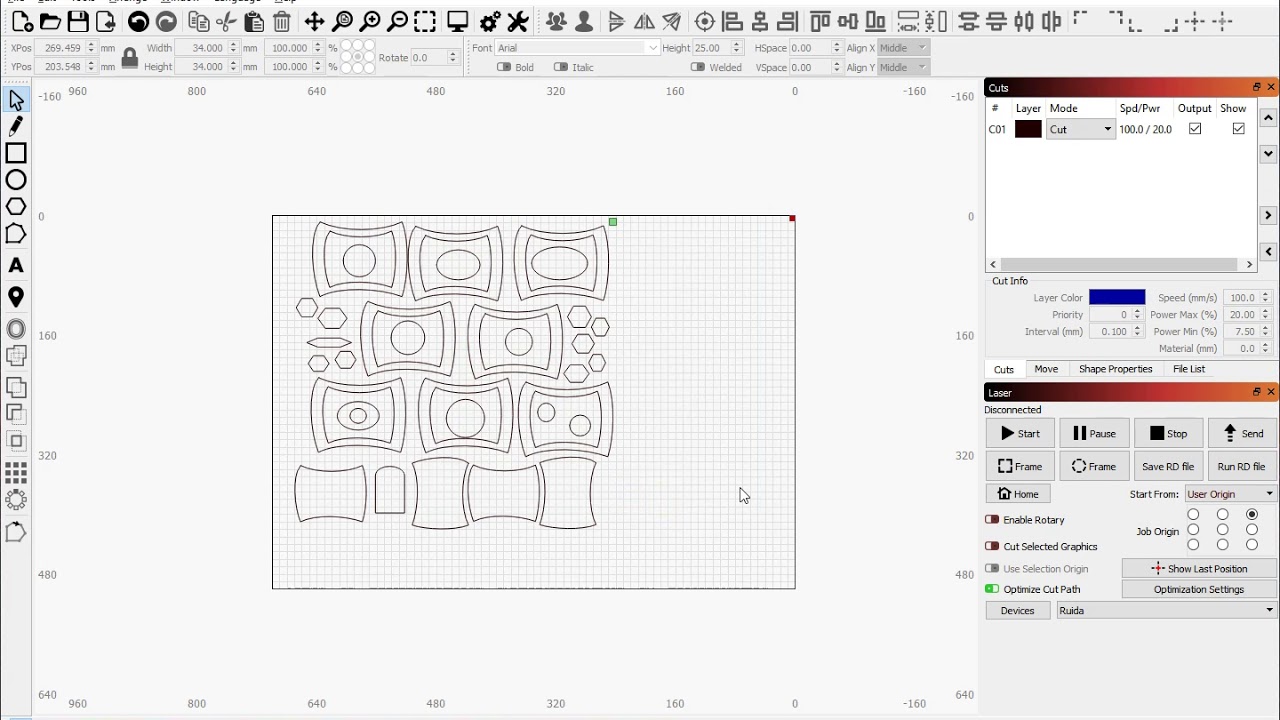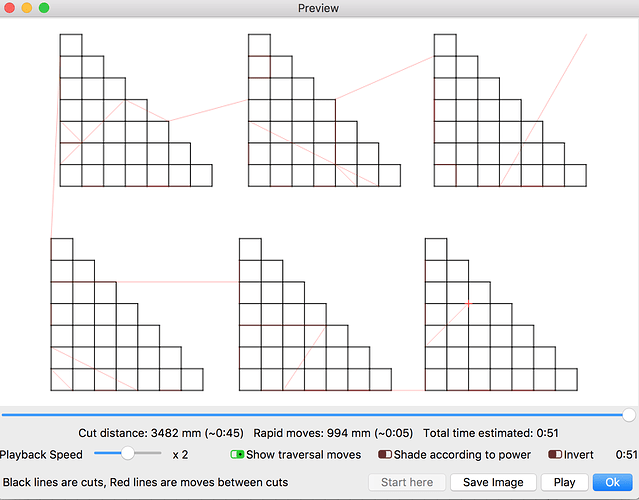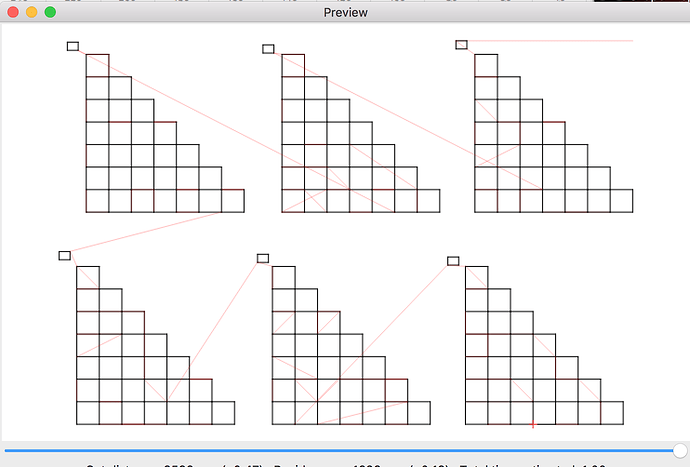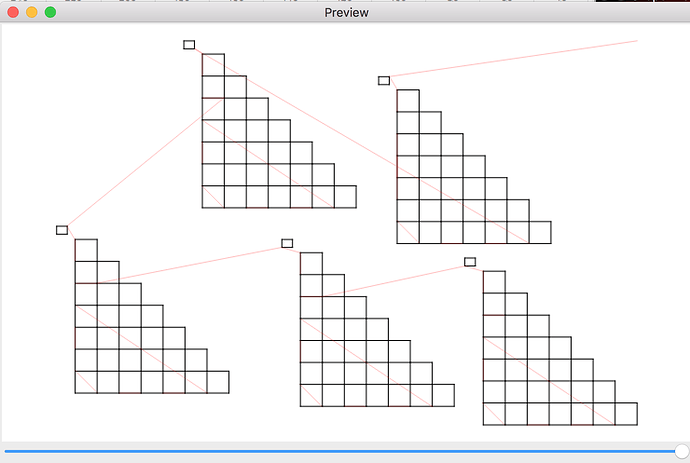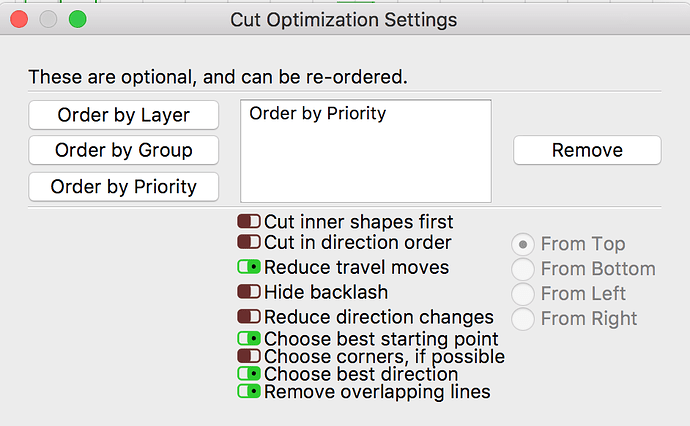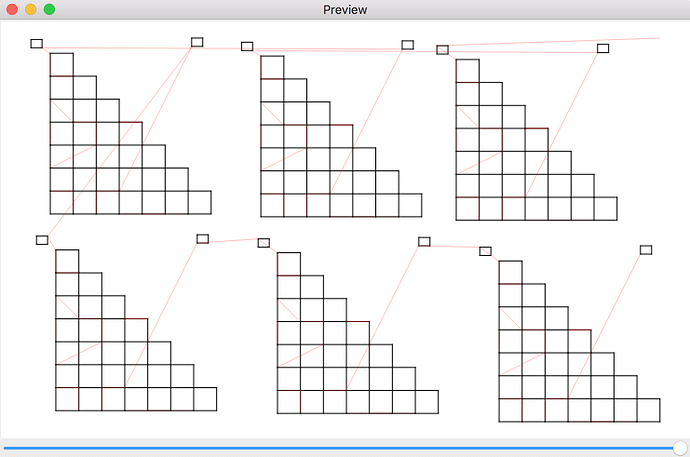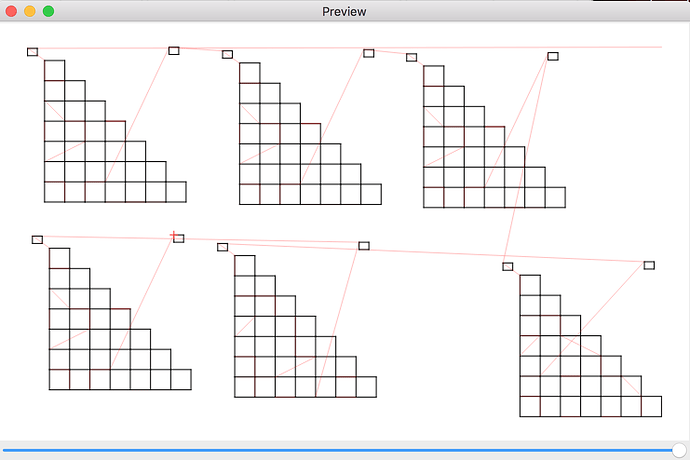Hi Rick! I’ve watched the video and had tried the various tools you have … which are fantastic I should add!
Here’s a simple example to see what I’m getting at. I have found a work-around! It’s not ideal, it takes a bit of set-up but it’s fairly efficient.
I’ll use this sample design to illustrate both the problem and what I’ve discovered to get around this problem. I begin with a design, group it, duplicate it, and set to Order by Group. As LB moves from one group to another, it has a new starting point within each group, and thus the lines in each group are cut in a different order. That is not what I want.
Now I’ve added a little square near the top left corner of each design. I’ve then set shape priorties for each group from 1-12 to make sure LB cuts the little square above each design before the design itself and thus forces LB to begin at the same corner each time. But… each cut pattern is different. Even though LB is cutting the identical groups starting from the same place, it is changing its mind what order to cut.
Maybe it’s because I positioned all of those start-point squares manually. So I’ll start over and duplicate the design and the start-square together to guarantee that the start-point squares are in the same relative position to the design. Now designs 2-5 are identical, but number 1 is different. It finishes in the lower right, whereas the other 4 designs finish in middle of the top.
Here’s the optimization settings for that one, the best set I could find. Selecting other options makes each design cut differently again.
Why this? Well, maybe LightBurn knows where it’s going after cutting a group and changes according. So now I’ve added an end-point square as well. I took the original design, added two squares above it, and replicated these two squares + one group.
Then, I set priorities 1-18 so that first design has 1-2-3, square-group-square, and the next 4-5-6, etc. NOW it works, perfectly! Each is cutting in the exact same cut order.
So this is a workaround I can use.
But… it’s a bit of work to put in those priorities individually from 1-18. This is just for 6 designs. The pattern I want to cut is for 24 designs. That means individually entering in 72 numbers for the priorities.
However, I figured that out too:
(1) Make one design and two squares (start-square and end-square) and set the priorities 1-2-3 so it cuts start-design-end.
(2) Group all three together
(3) Duplicate this group all over
(4) In optimization set it up so Order by Priority is first and Order by Group is second.
Done!
Caveat: If one of the lower designs is too far to the right of the starting shape, the cutting path in this group is different. I have no idea why it would do this, but it’s something to watch for. You can see the lower right design has a different cut order.
So, is there a better way to do what I want here, where the start and end points in each group, and the entire cutting path in a group is exactly the same, or is this best I can do for now?
Thanks!