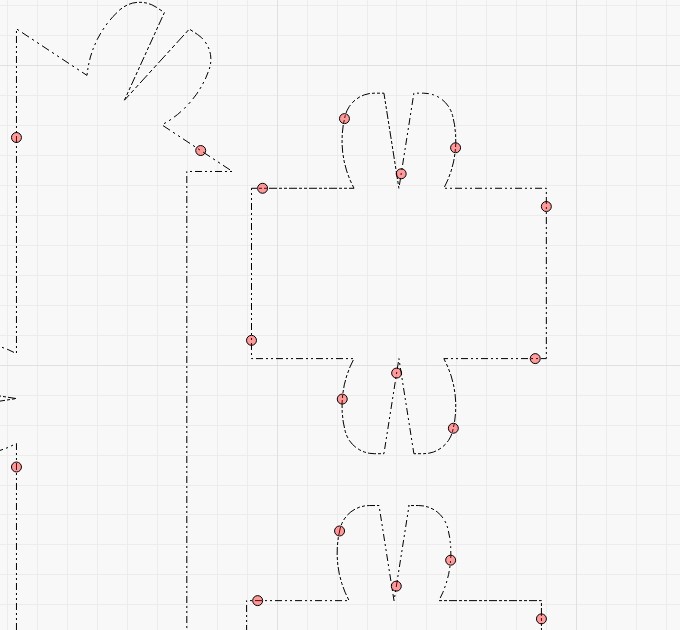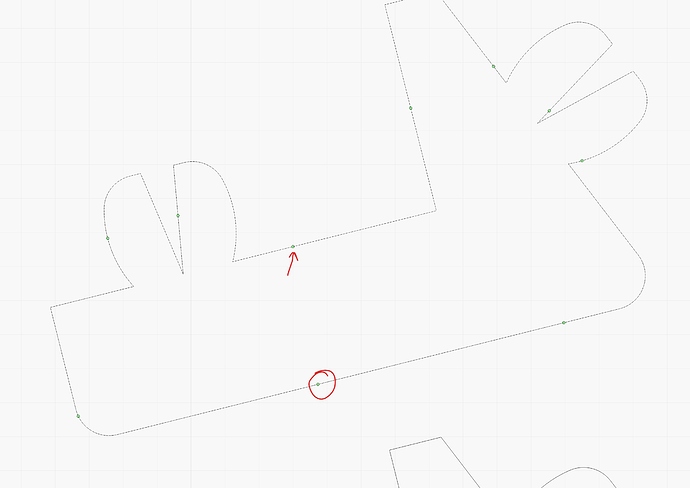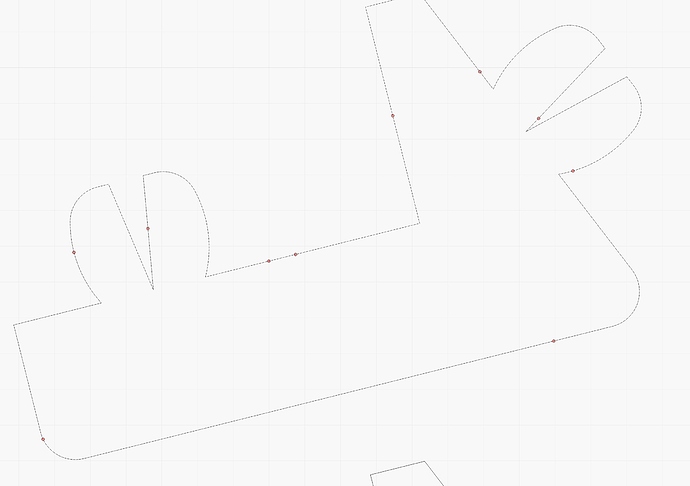I’m working with a small part and for whatever reason it is not staying in the sheet after cutting. The other parts stay in just fine but maybe it’s the nature of this geometry. I want to “load up” this part with 5 more tabs, but when I click anywhere on the part to add a tab, it either deletes the tab nearby or moves one over from nearby. I originally set my automatic tabs to 10/pc, which is how I even got 10 to start with, however I can’t seem to add any more on this piece.
The minimum tab distance is 1mm more than the tab length, I believe. If your tabs are set to 1mm, your minimum distance might be 2mm. @adammhaile - do I have that right?
My tabs are set to 0.2mm so unfortunately I don’t think that’s the issue. I’ve even tried zooming in as closely as I can and it still won’t let me place it. Seems to have something to do with the predictive selection of nearby points. It seems random sometimes. I will click right next to a tab, and it will move the tab from 2 tabs over instead of the closest one
Correct, it’s tabsize + 1mm. Although that is specifically for automatic tabs. Manual tabs in the current release attempt to do basically the same thing by not allowing you to place a tab if there is another within the tabsize * 1.1
However, we found that with very large tabs that can get really weird and counter-intuitive, so in the next release you can manually place tabs basically wherever you want. But overlapping tabs will just get merged into one bigger tab.
@DLDude what is your tab size currently set to? The default is 0.1mm so you shouldn’t be having any trouble placing more tabs on those shapes.
Just wanted to bump this because it seems with the .19 update it appeared to be looked at, however I can confirm again that I still have the same problem.
Attached is a new photo: When I click on the tab with the arrow, the circled one moves all the way over next to the arrow tab. My goal was to simply move the arrow tab a few mm to the right, but you can see in the 2nd photo that it took the circle tab over and placed it next to the arrow tab.
My tabs are 0.2mm in size and set to 10 tabs per part
Can you attach or email the file, so we can have a look? Attach it here, or email it to support@lightburnsoftware.com with a link to this thread if it’s something you don’t want to post.
I’ve confirmed what you are seeing on my end @DLDude and updated the tab handling to better deal with tab selection at all tab sizes and spacing. Will discuss with @LightBurn what plans are for timing on this change being available in a release.
This topic was automatically closed 30 days after the last reply. New replies are no longer allowed.