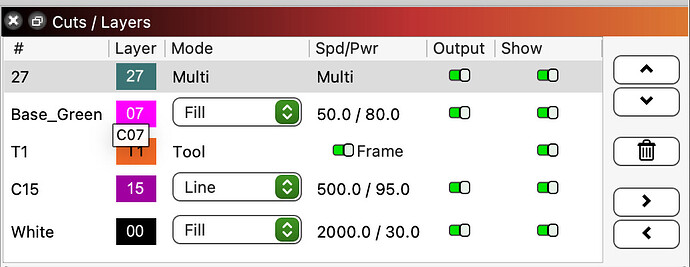When I have the layers set to engrave then cut. LightBurn will do the cut first.
Is there a setting somewhere to change this?
LightBurn i.7.03
There are many settings that will affect this, however the most likely thing is you’ve turned off the toggle switch that tells LightBurn to order your cuts:
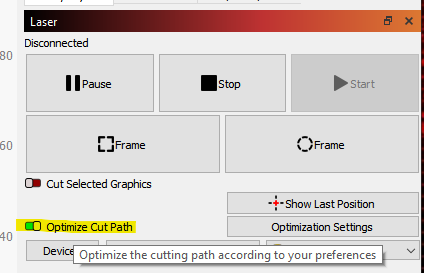
If you’ve disabled that toggle switch, LightBurn sends the shapes to the laser exactly in the order they were drawn.
If that toggle is green (on), then click the “Optimization Settings” button next to it and make sure “Order by Layer” is first in the list, as shown here:
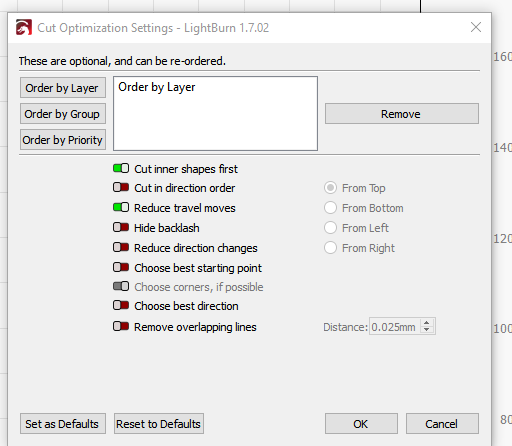
Sounds like he already has them ordered correctly, which would be irrelevant if the options I suggested weren’t enabled.
Thanks.
I did have the optimize cut path turned off .
This is an extremely common user error, so the next release has actually moved that toggle switch so people can’t inadvertently turn it off.
This topic was automatically closed 30 days after the last reply. New replies are no longer allowed.