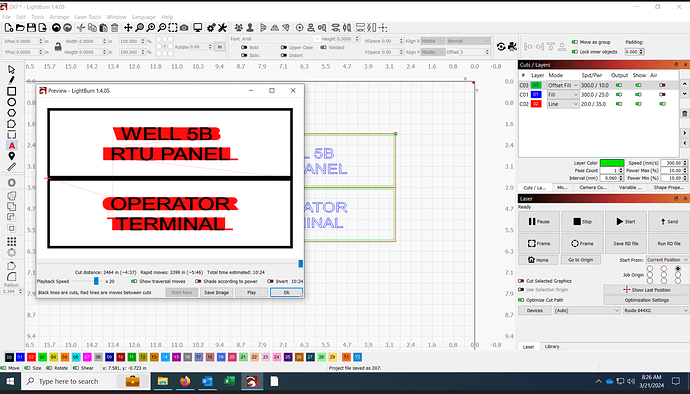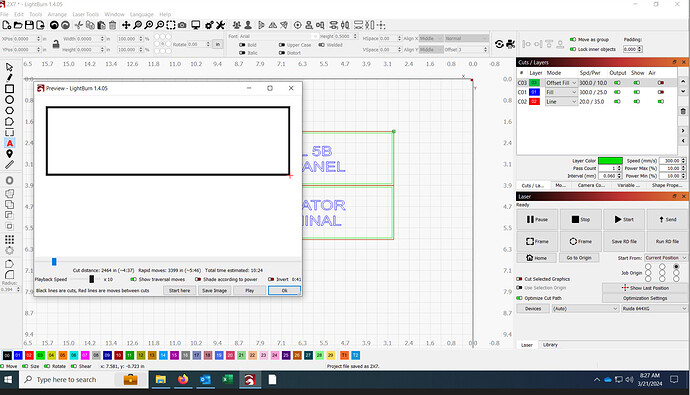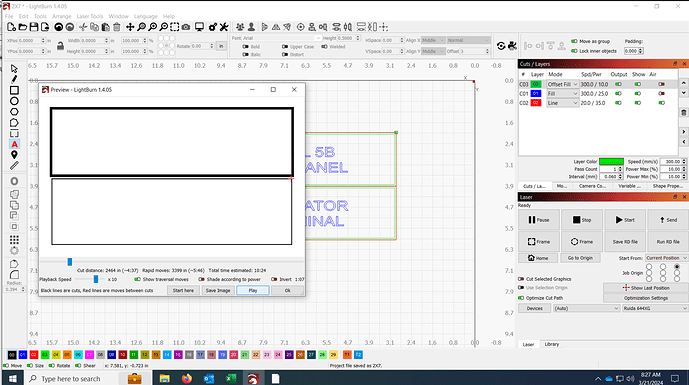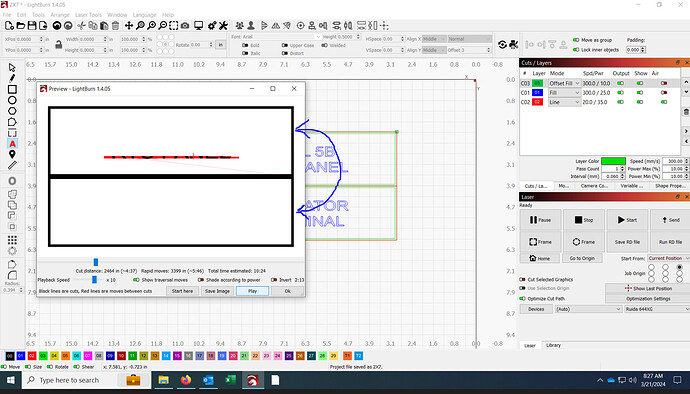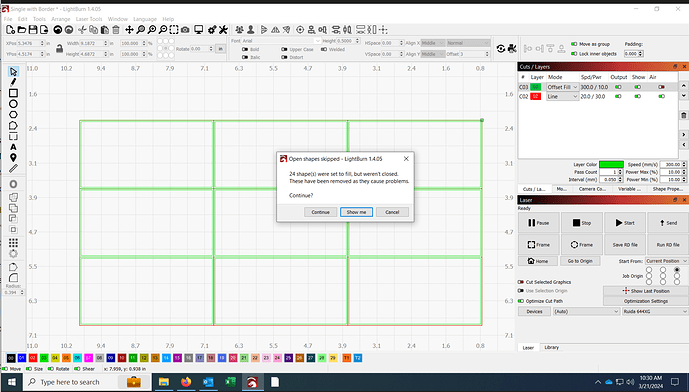I use my 60w CO2 laser to make tags. I use the Array function to engrave multiples of the same size; and I use Offset Fill to create borders around those tags.
When I go to engrave, Lightburn does each Offset Fill shape separately. Is there a way to combine the Offset, so it does each connected border as one line?
I can post screenshots of what I am saying, if it helps.
… it always promotes understanding ![]()
I’m not quite by what you mean.
Here is a small example of 2 tags. I moved preview to the side so you can see the actual tags underneath. I am using Offset Fill to create the borders around the tag.
If I run Preview, you can see that it engraves the top rectangle first.
Once it finishes the border of the first tag, it moves to the second.
Then, after it finishes both borders, it moves to the letters. My question is, how can I make it do the connected border (for example, the one shown with blue arrow) at once? This would really be helpful when I am doings an array of 10 or 20 tags.
After you’ve made your array, hold shift while clicking on the Offset Fill layer in the Cuts/Layers window to select all of the shapes on that layer. Then use Weld to combine them into a single shape.
Thank you for replying. To try what you suggested, I pulled up a saved blank tag and created an array of 9. I followed the steps you laid out. When I went to run Preview, I got the following message.
What did I do wrong?
My best guess is that the first tag was not a closed shape - before arraying, try selecting it and going to “Edit” > "Auto-Join selected shapes " (Alt+J).
If that doesn’t help, can you share the blank tag file so I can take a closer look?
I created a new array and welded the Offset Fill. I did not get an error this time, but when I ran preview, it still ran each border individually.
Here is a small 1.5" x 3" tag file, if you want to try yourself.
Single with Border.lbrn2 (3.9 KB)
When I try this, it is running some borders individually, but not all. The ones that are being run individually are likely being run that way because that’s the quickest path available - ultimately Offset Fill is creating offsets in the area to be filled, and deciding on the quickest route to travel those paths. With an array of rectangles like this, that amounts to choosing the quickest path of rectangles to travel around, and which areas in between them are quicker to engrave together.
Is this what you’re seeing?
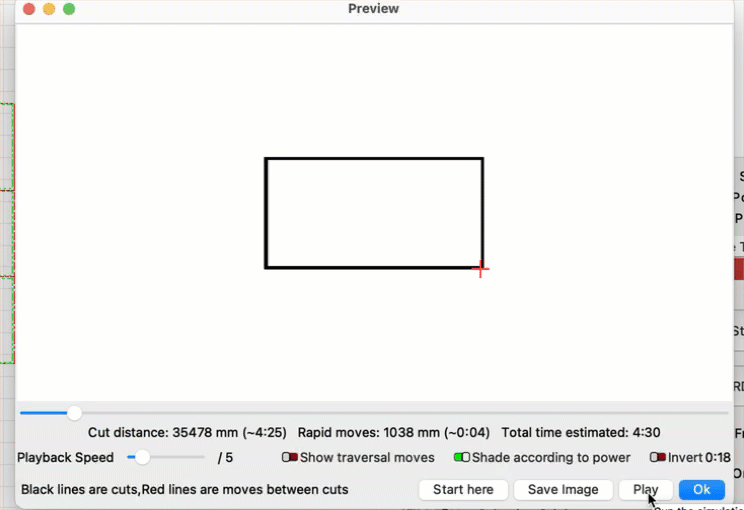
Yes, that is exactly what I am seeing.
This topic was automatically closed 30 days after the last reply. New replies are no longer allowed.