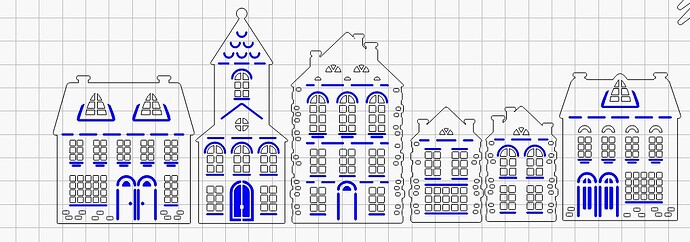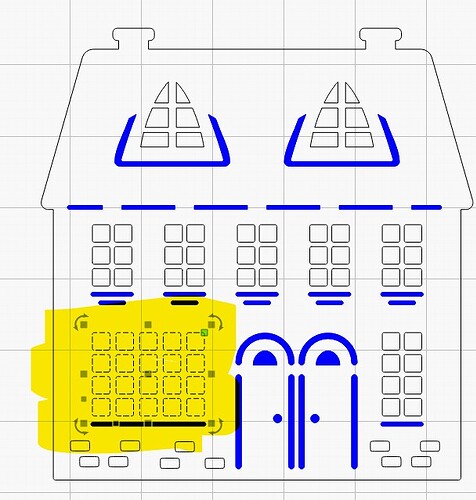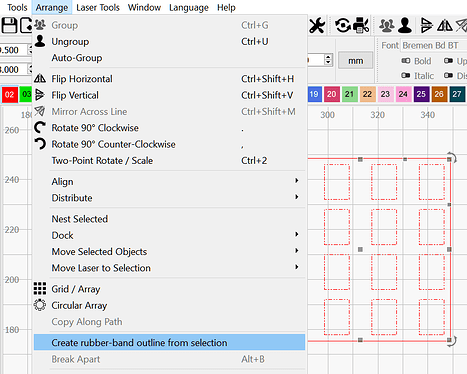I’m looking to cut these in acyrlic but they are quite small and I know what will happen with the window panes. Is there a way to select a group of individual panes and make the cut shape the same as the grouped set? Offset doesn’t work all the time (for other scenarios).
Not sure I totally understand your question but you can turn on the “cut selected shapes” option in the laser panel and only select the individual items you want in any particular burn.
Hopefully additional pics help. I don’t want to have to draw around each set. I just want to offset around it without it having the indentations from space between.
If this is what you´re trying to achieve create a rubber-band outline around the shapes then resize and center.
2 Likes
I definitely misunderstood your question. Parsec has the answer.
I never knew this existed. Thanks!
1 Like
Thank you!!!
1 Like
This topic was automatically closed 30 days after the last reply. New replies are no longer allowed.