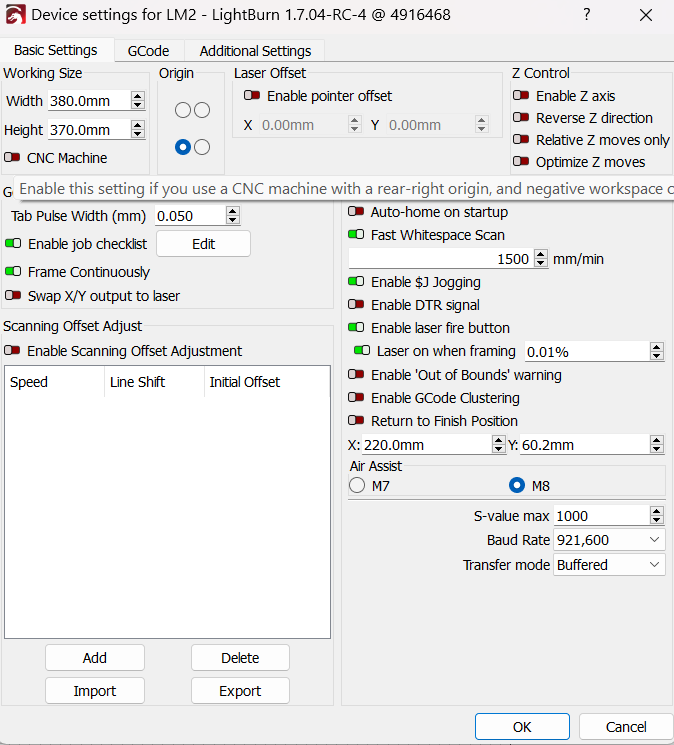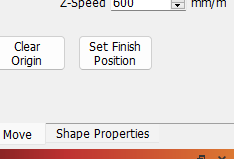I find the fire button doesn’t stay on long enough. Is there a way to set it so it stays on longer for have it stay on permanently?
I haven’t noticed mine going off but I don’t leave mine on. So, if it times out, I would imagine it is for safety reasons.
Not sure why you would want to leave it on.
If you mean whilst framing, then yes, by enabling ‘laser on when framing’ within the Device settings.
It would be nice to have it on much longer, no reason why would matter if it was on all the time when the laser is on. It wouldn’t be a safely issue. It’s my preference, I don’t expect everyone to understand, but it would be convenient for me
The reason is that you leave your laser on and burn down your house then you sue Lightburn for allowing you to burn down your house. This is the reality of litigation these days.
In device settings try turning on Frame continuously
Rethink your statement. Even at 0.5% power, a 5w laser can blind you permanently from a light reflection.
You can walk with a wooden leg, chew with false teeth, but you cannot see with a glass eye.
When you are connected to a device (laser) - under the MOVE window you can turn on the laser. I use that to help line up objects on my rotary setup. I set the power to .1% power and usually can still see where the dot is with my 450nm safe glasses on. I am not connected to the laser right now, so the FIRE button is not available
This topic was automatically closed 30 days after the last reply. New replies are no longer allowed.