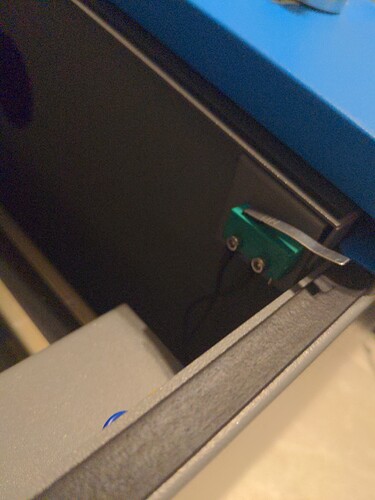I recently purchased that cheapo omtech K40+. It ran great yesterday when I initially tested it, but today when I went to run a different program the laser head moved but failed to fire. When pressing the test button on the machine itself it fires and moves as expected. I already made sure $32 was set to true as already explained in a different thread, but that’s the extent of my knowledge. Any help is greatly appreciated.
Are any of the interlocks not working…? Such as coolant flow, cover switch…
![]()
It seems the cover switch isn’t actuating when pressed. Amazing catch! Any idea how to fix this?
What kind of switch is it? Mechanical or hall type?
![]()
It’s a mechanical switch!
You can try turning the machine on and manually pressing the switch… if you start it from a distance, it will think it’s hitting the switch… press it then press it again…
It senses the switch, backs off a specified amount then reengages the switch at a slower speed. This is done to increase the home accuracy…
If it doesn’t respond…
I’d check the wiring, such as unplug and plug back in the associated connectors at both ends…
If you have a multimeter you can measure the pins if they conduct or not when activating the switch by hand.
Good luck
![]()
I tested what you proposed and had no luck. I think the switch is faulty ![]()
Here is a picture of the switch in case it helps.
It seems to be connected to the water inlet tubing here
But I’m not 100% sure. Is there a way I can override the switch on lightburn? Everything seems to be running fine otherwise. The laser actuates, the water pumps and maintains temperature, and the enclosure closes well.
I found where the switch was connected, I tested the switch with the equipment I have and it doesn’t seem to be conducting.
The 2 pin black wires are the switch. Is there a way I can override the switch while I work to replace it? I appreciate your help so far, thank you so much it’s been extremely useful.
Did you use an ohm meter or something to tell if the switches were working?
You need to check each one, they may be in series.
I highly doubt that both the switch and flow sensor is faulty…
This is hardware, not something that programmable.
The P terminal is for Water protect on the lps. All the hardware does it ground that pin. You could jump the pins and that should enable it with no water protection…
This is not advised… it’s also a bad idea…
I only looked at the last photo…
Thanks so much for the advice! Sorry if I asked dumb questions I’m very new and I’m still figuring out what I’m doing.
This seems to be the culprit, I found the switch online and bought a replacement. I’m assuming I can just swap out the dead switch or are there any other steps I need to take?
How did you deduce this?
![]()
I tested the switch and got no reading, is there anything else I need to do to be sure?
How did you test the switch? Ohm meter, continuity tester? Did you measure it in circuit or did you unplug the switch?
Did you manually activate the switch when you tested it?
![]()
I measured it in circuit with a multimeter. I did make sure to activate the switch myself. I was told to short the connection by the company and when I shorted the connection the signal came back on.
Volts or Ohms?
Not sure what you mean here…
If you activate the switch does it change?
![]()
This topic was automatically closed 30 days after the last reply. New replies are no longer allowed.