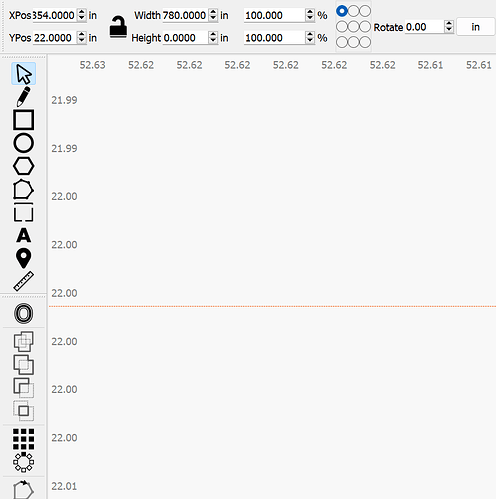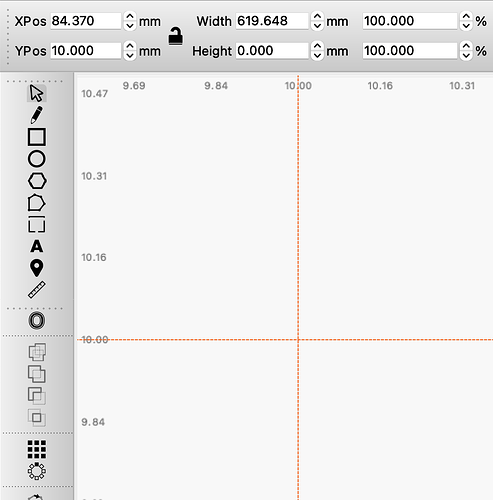Tried the caliper. Pulled down from the top. In trying to get it on the grid line, typed in grid value in Ypos and caliper did not adjust to the gridline.
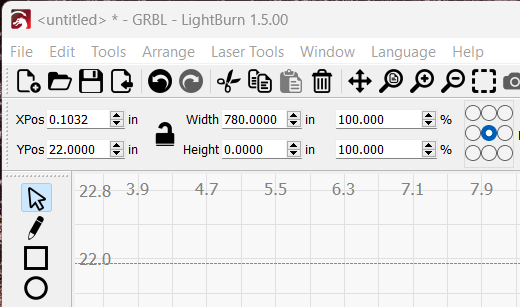
Looks like this is specific to imperial. Works as expected when in mm mode, but when I switch to in mode I observe the same behavior
This is likely because the grid values you see are rounded values. Continue to zoom in. Does the line eventually converge to the specified Y value?
Zoomed in to this level and still off…
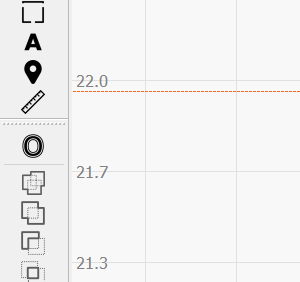
Went one zoom click more and got this…
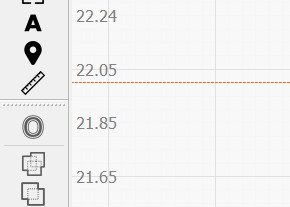
The line appears to show at where you would expect ‘22’ to be. If you continue to zoom in does it not converge at 22?
If not, can you upload the .lbrn file here?
Kept zooming…
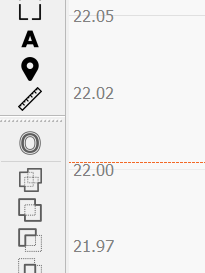
Don’t have a project open just a blank workspace with the one caliper pulled down from the top.
I don’t see anything that would suggest the line is not properly located if you were to zoom in further.
Can you explicitly save to a file and upload? I don’t see a problem when I do this but curious if you’re getting different results.
Not sure about anyone else… I don’t typically work zoom levels at that granularity. I almost always use something close to the default zoom level, where the caliper was not sitting where I specified. It was stated by CarlFisher that it works as expected using mm but not using imperial. As far as I’m concerned, this is a bug. Thought I’d bring it to the attention of the development team as this is a new feature in version 1.5. Please find the blank project file attacherd…
Blank.lbrn2 (2.6 KB)
To be fair, that’s just in my testing as a user. I’m not official LB support so don’t take it as the gold standard answer ![]()
I took a look at the file.
I think you may be misinterpreting what I’m saying. I’m saying that the guide line seems to be actually being positioned at the correct location. What you’re seeing in terms of the value on the grid, since it’s a rounded value, may not appear to match the location of the guide line.
This is why as you zoom in the grid values seem to jump around a bit and eventually converge at the expected value.
If anything, I’d argue that the rounding of the grid values is the more unintuitive component of this. It may be more intuitive if the grid values were simply truncated rather than rounded or showed more digits for precision.
I’ve only tried it with mm.
When I insert the two new guidelines from the side and from top, snap them to the grid at 0: 0, I can akurate move them with the values in the entry field. But, the starting point must be x/y 0: 0.
This topic was automatically closed 30 days after the last reply. New replies are no longer allowed.