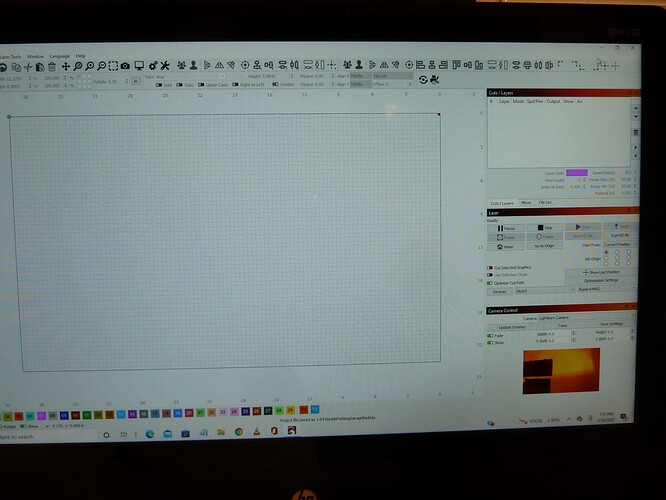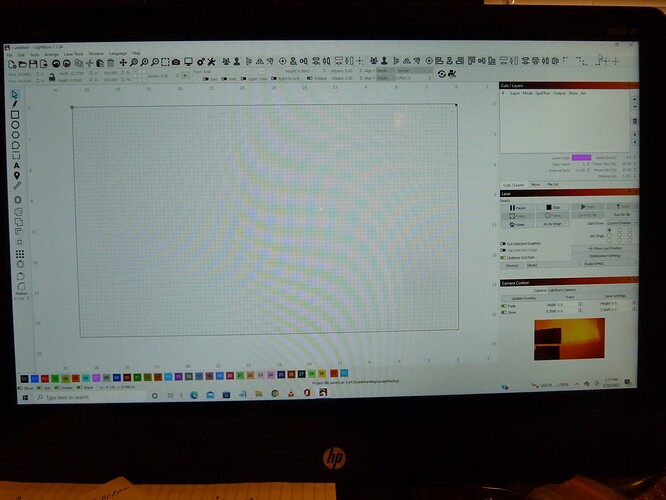Not sure if I should start a new thread excuse me if it should, but I will try it here. I got the Lightburn 120 W lens for a large laser I have that didn’t have a lens mounted it top center on a support brace between to two windows in the laser door worked fine did all the calibration wasn’t real easy but ultimately did work. My problem is before I did the calibration the camera could be seen in a small screen on the right side of the Lightburn work area and when I clicked on trace above it would show up in the Lightburn work area like it should. Since I did the calibrations the camera still shows up on the right but no matter what I try can’t get it to show in the larger Lightburn work area. Anyone know how to fix that? Thanks
In general, unless you are experiencing exactly the same issue as the original post, on the same hardware, it’s best to make a new post. That way, they don’t get notified about replies that have nothing to do with their question, and vice versa.
Can you show a screen shot of your camera control window in LightBurn?
There’s a switch labeled ‘Show’ that has to be on for the background capture to show up, and you have to click the ‘Update Overlay’ button for the system to take a capture and show it.
Ok I will be sure to start a new thread in a situation like this next time. The show switch is on and was on when I checked and I have tried the update overlay button previously and tried it again there is a quick flash across the screen in Lightburn like it is trying to come up but it doesn’t show. Is it possible I did something during the calibration that caused the problem because it worked before I did the calibrations? Thanks Terry
Which calibration did you do? (I’m wondering if you did the Head-Mounted camera alignment process by mistake)
Yes I did, I looked over the Lightburn instructions first then I did all 3 lens calibration, camera alignment and head mounted camera. Fist time I have calibrated a laser camera my Glowforge came with a factory installed and adjusted one. Is that the problem? Terry
The head-mounted camera calibration is the problem. Once you’ve done that, it won’t behave as a normal camera any more - ‘Head Mounted’ means it is mounted to the laser head, not a fixed position in the laser.
If you delete the laser from the device list and re-add it, you can redo the lens calibration and normal camera alignment, and that will work. Alternately, if you click File > Export Prefs, save the file, rename it from prefs.ini to prefs.txt and attach it here, I can manually fix it, and send it back to you.
Ok, I removed and re-installed the laser and as you said that worked. I have 3 lasers 2 of them use Lightburn so I will keep that in mind for the other one as well each has it’s own Lightburn software so no conflict there. I will get it calibrated again the correct way this time. Thank you very much for the help I really appreciate it I had no idea how to fix it, Terry
This topic was automatically closed 30 days after the last reply. New replies are no longer allowed.