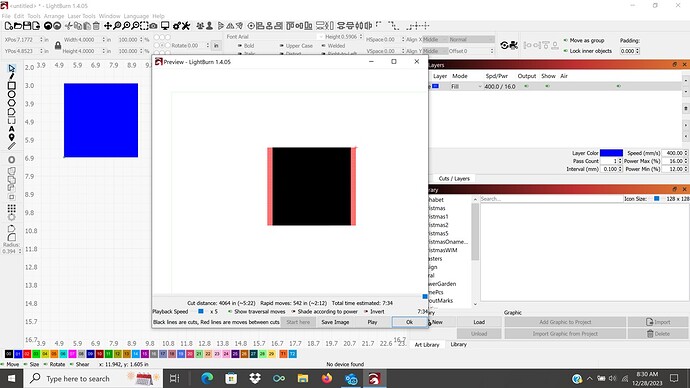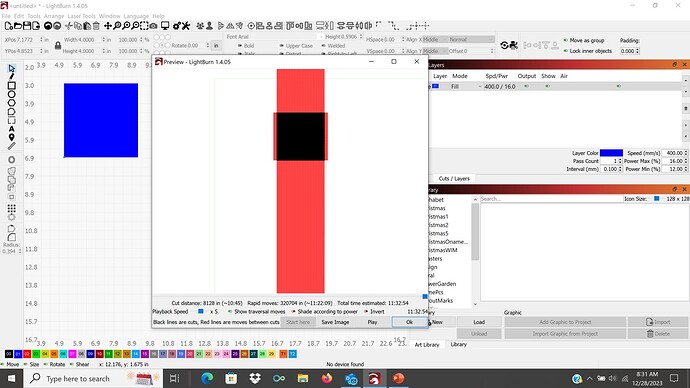I’m building a calendar which is basically a collection of vertical and horizontal lines. I’ve designed the ‘lines’ as rectangles. I set up 2 layers one for horizontal ‘lines’ and one for the vertical ‘lines’. The settings are all the same for these 2 layers with the exception of the scan angle. When I watch preview, the horizontal ‘lines’, scan angle at 0, they look normal, with travel beyond the end of the engrave line and 2:16 minutes to make all cuts. The vertical ‘lines’ have the scan angle set to 90 and preview shows the lines running the length of the laser bed and taking 4:32:20 to cut. If I change the scan angle to 89, there is no travel beyond the lines and cut time drops to 34:38. How do I modify settings to get the travel on the 2 layers to behave the same way?
Probably need to see your file to help.
Here is the project file.
WorshipOfficeCalendarModRH.lbrn2 (122.6 KB)
Is this for a Ruida controller? I actually can’t recreate what you’re describing.
But in any case try reducing the speed of the vertical cut. That should reduce overscan and get you the behavior desired.
Yes this is a Ruida controller. Thank you for your interest in helping.
This morning I thought it might be a problem with the file so I started a new file. I drew a 4" square and assigned it to an engrave layer set to Fill. I took a screen shot with the Preview window open. I then turned on crosshatch and took another screen shot with Preview open. See below. The problem I’m having is that vertical travel becomes unlimited.
I should also mention that I’m working offline, not actually connected to the laser.
You’re still using the same speed. Try reducing it.
I suspect what’s happening is that your acceleration settings for the Y-axis in Machine Settings is quite low which is resulting in a large overscan area.
Or if you’ve never connected LightBurn to the machine perhaps it’s defaulting to a low acceleration value.
Also, it’s possible that what LightBurn is showing for Preview is wrong for overscan. Have you actually tried running the job?
Thank you! I just reduced the speed and it does reduce the overscan.
We did run the job previously. We were attempting to engrave the grid using Line instead of Fill and we had issues with blowout in the corners. So we redesigned to use Fill and eliminate overlapping in the intersections. It is a shared laser at a maker’s space and it was too busy before Christmas to get a second run at it. Overall run time is a factor as our time on the laser is limited. I’ll check to see if we can get the Y settings adjusted. Thanks again
Can you use offset fill instead of vert. and play with fill all shapes at once?
This is why you have minimum power on the Ruida…
![]()
This topic was automatically closed 30 days after the last reply. New replies are no longer allowed.