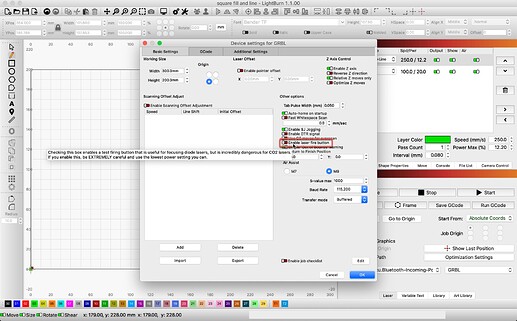I just uploaded v1.1 of LB and after doing so, when I command the laser to “frame” the project, the laser turns on during the frame. It did not do this before I loaded v1.1. I tried to find a switch to address this but could not find one in the software. Any help would be appreciated.
This behavior was changed for this release. If you prefer not to have the laser on during your framing, turn off the ‘Fire’ button from the ‘Device Settings’ window.
Thank you for your response. I turned the switch off to fire the laser as you indicated but the laser still fires either manually or when it frames. I do have one other question. I have a project with and object and wording. I wanted to move the wording to a different location. So I attempted to ungroup the wording and the other object. But, I can’t get them to separate so that I can make adjustments to the words. They remained grouped no matter how many times I hit ungroup. Again, all these problems did not exist until I loaded the new version 1.1 Any suggestions? Thanks
Not without seeing your file. You can post it here for review. ![]()
Please note I spoke too soon. After I turned the switch to prevent the laser from firing as you suggested, it still fires when I frame and also when I hit the fire button.
I don’t know if you will be able to open, but I hope so. Thanks
You say, “…also when I hit the fire button.” Restart LightBurn, and you should notice the ‘Fire’ button will no longer be there after you turn it off. Try that and let us know your results. ![]()
This was my point in posting a similar question, as sadly I think most people will search for the problem after the fact. To turn off the laser simply set the laser power to 0% when framing.
Laser problem solved. I still have the issue with group/ungroup. Can you suggest what I may be doing wrong please?
David, took a look at your SVG files. Are you sure you were able to load these files in an older version?
The reason you cannot ungroup the numbers is because they are actually SVG text. The ability for LightBurn to load some types of SVG text was introduced in this release. In prior releases text would have simply been ignored. To edit the text in LightBurn once imported double-click the text or click on the text with the Edit Text tool selected.
If you want this to behave as before then convert the text to path before loading into LightBurn.
If you turn off the setting for Fire, the fire button disables (or disappears), I believe. Perhaps you need to stop LB and restart it after turning off that option?
EDIT: I just confirmed that you need to leave LB and then restart for the change to take effect
EDIT AGAIN: Just saw that the problem was already resolved by the time I posted this - sorry for the redundancy!
I think this is a particularly dangerous change. Turn on the laser in a situation where the user is not expecting it … What happens if you don’t have any protection devices on it?
The only reason this bothers you is because you are used to Frame not firing unless you press the Shift key while framing. A new user would understand that frame means fire if you’ve turned firing on. There isn’t anything about “Frame” that means (I won’t fire) other than the way it was originally introduced. This isn’t a “dangerous change”, but it IS one that requires good communication.
Perhaps the right way to go about it would be to put up a dialog, the first time a user clicks Frame with Fire enabled, that says, “As of version 1.1, frame will fire if the Fire button is enabled - use protective yada yada…you can turn this off “here” yada yada”…and a checkbox to allow you to never see the message again. Then, old users who are unaware of the change will be warned prior to using the feature…and never have to think about it again?
LightBurnOzOwner / Lead Developer
I’ve made this an option for the pending patch release, so you can decide if you want the laser on when framing by default or not.
Yes, change is not dangerous, habit makes it so.
This topic was automatically closed 30 days after the last reply. New replies are no longer allowed.