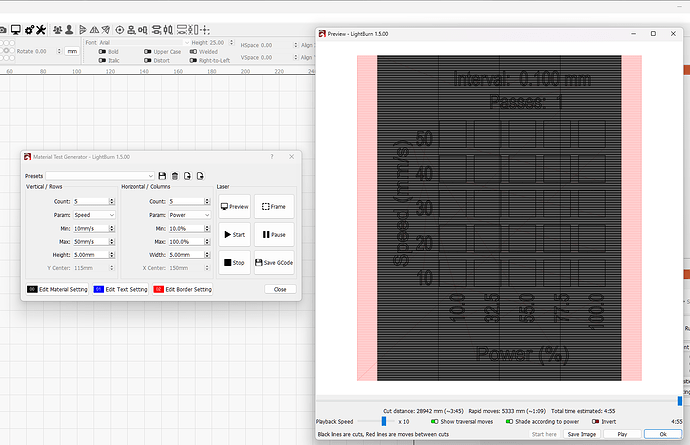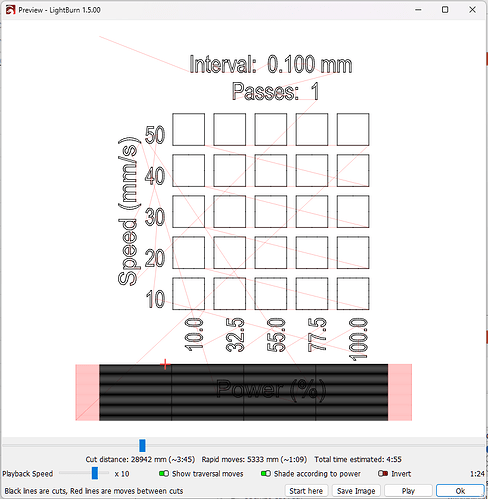Not sure where Beta test issues go.
Selected Material Test, then preview, the results are below…
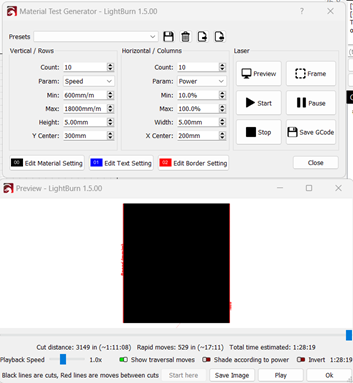
After preview is at 17:30 mins, it looks like this…
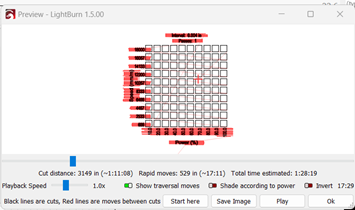
After preview is at 44:00 mins, it looks like this…
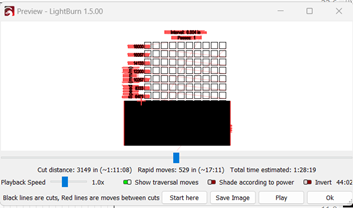
Looks like it’s performing the initial test pattern fine and then it’s coming back and filling the entire space.
Looks like border setting defaulted to Fill…
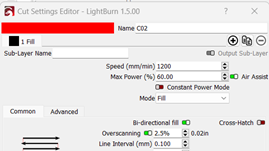
Ok, solved this one. It is using your layer settings for layers 00, 01 and 02.
For me, the red layer 02 is normally a fill so that’s what it’s picking up as the default for the material test. I changed my 02 layer to a Line, closed the app and opened it up again and now my material test looks as I expect.
This topic was automatically closed 30 days after the last reply. New replies are no longer allowed.