I have the following shape which is made of several parts and then grouped.
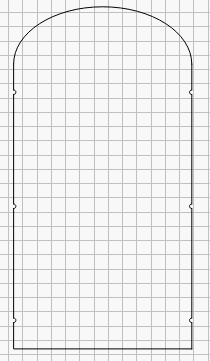
When I attempt to OFFSET inward it will not do it. Outward and both work. So the code is in the system but it does not recognize inward only.
I have the following shape which is made of several parts and then grouped.
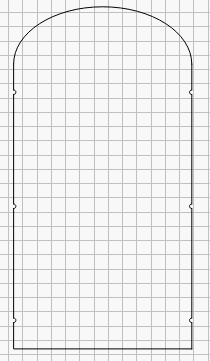
When I attempt to OFFSET inward it will not do it. Outward and both work. So the code is in the system but it does not recognize inward only.
Can you post the file? Which version of LightBurn are you using?
You can’t take several disconnected pieces and group them - they have to be closed, connected loops in order for offset to work. Use Alt-J (Edit > Auto Join selected shapes) instead of grouping.
If grouping does not work then why does outward and both work. What’s so special about inward. I tried the ALT-J and had the same issues.
So there is something else going on.
Also, is there a way to set the offset values to use percent instead of dimensions. To me that make more sense.
There is no “inside” to a shape that is not closed. If I draw a line, there is no inside to it. If I arrange 4 lines so they look like a square, but do not connect them to close into a single path shape, there are no insides to these separate lines.
Rick is correct - I can take a straight line and offset outward from it, and as a concept that makes sense. What does “inward” into a single straight line look like?
You are missing the point. These are closed shapes. So why does making the shape smaller not work. A shape that is 2x2 reduced 50% would be 1x1.
BTW. Outward and Inward are selections in the offset dialog. You have not answered the question of why a grouped shaped can be made to grow out but not in.
I think what confuses you is that Outward is the only logical / workable path and when you are selecting both (inward and outward option), you’re seeing that outward is working, and misinterpreting the effect as both outward and inward due to the automatic welding of the intersecting outward offsets of each individual line segment. Here is a muted demonstration of that I mean:
Can you post your file here? I can show you much easier than I can tell you.
Your file is 8 distinct shapes, all single lines, that have been grouped, but not connected. I’ve exaggerated this for the image below, but as far as LightBurn is concerned, this is how your design appears:
The original design does have a couple gaps too - the inner shape, where the top curve meets the sides, is not touching:
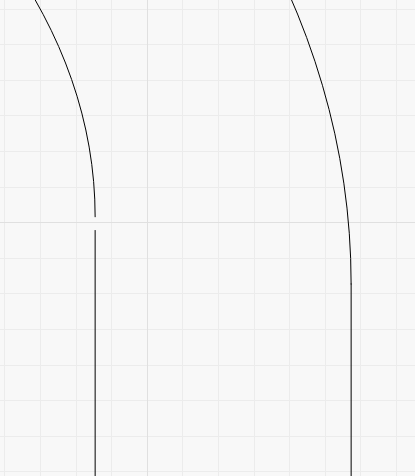
If you ungroup it, then use Edit Nodes to move those ends so they touch, and then use Auto-Join (Alt-J) you’ll get a single, connected design.
If you un-group the original then click on any element, you can tell they’re disconnected because you can select parts of it:
After connecting everything, you can only select whole loops, like this:
I’ve attached the corrected file:
SHAPE.lbrn (10.0 KB)
That’s exactly what I was hoping my silent movie would help show.
And, as to why Outward works, I explained before, but you can just offset a straight line, like this:
… but you can only do it outward. Inward means nothing because a line has no “inward” to go to.
This topic was automatically closed 30 days after the last reply. New replies are no longer allowed.