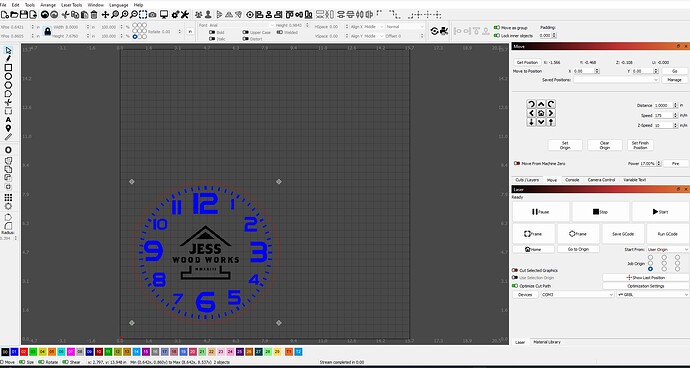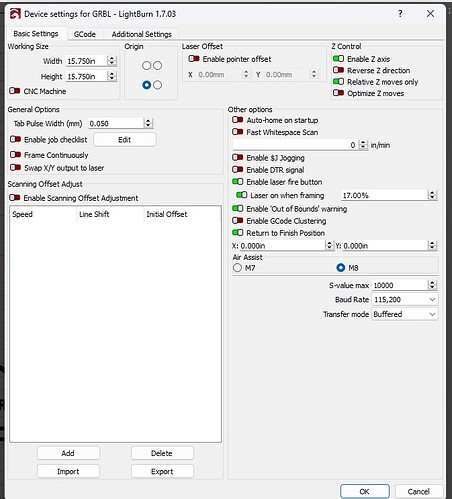I have a Fox Alien XE-Pro with the 20W laser, and I’m running into an issue with the ‘Return to Origin’ function in LightBurn. When I click the ‘Return to Origin’ button, the laser moves to the top right corner of the machine, even though I start my job at the bottom left.
Here’s how I’m replicating the issue:
- Open my project in LightBurn.
- Click ‘Home’ Setting: (Start from: ‘User Origin’).
- In the ‘Move’ tab, I click ‘Clear Origin’, then set ‘Origin’.
- I move the machine ‘Up’ and then ‘Right’ (away from the bottom left).
- I click ‘Go to Origin’.
At this point, instead of returning to the bottom left, the laser moves all the way to the top right corner and triggers the alarm switches.
Heres the console output I copied while performing the above steps:
Waiting for connection…
Grbl 1.1h [‘$’ for help]
[MSG:‘$H’|‘$X’ to unlock]
error:9
G-code locked out during alarm or jog state.
[MSG:Caution: Unlocked]
ok
[VER:1.1h.20190825:]
[OPT:V,15,128]
Target buffer size found
ok
Project loaded in 44 milliseconds
ok
<Idle|MPos:-15.6299,-15.6299,-0.1181|Bf:15,127|FS:0.0,0|WCO:0.0000,0.0000,-0.7087>
ok
Starting stream
[MSG:Pgm End]
Stream completed in 0:00
<Idle|MPos:-15.6299,-15.3799,-0.1181|Bf:15,127|FS:0.0,0|WCO:0.0000,0.0000,-0.7087>
ok
Starting stream
[MSG:Pgm End]
Stream completed in 0:00
Starting stream
[MSG:Pgm End]
Stream completed in 0:07