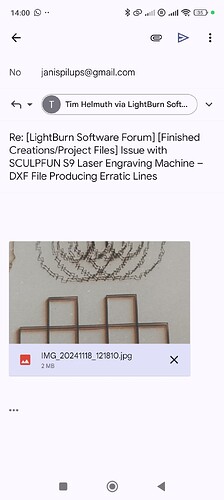Hello everyone,
I’m experiencing an issue with my SCULPFUN S9 laser engraving machine, and I’m hoping someone here can help.
When using DXF files for engraving or cutting, the machine produces unexpected and erratic lines on the material (e.g., small rectangles or squares), even though:
- The DXF file itself is simple and clear (tested in other software).
- The cutting speed is very low (300 mm/min) to ensure precision.
- The lines in the DXF file are straight and well-defined.
Here’s what I’ve checked so far:
- Software: The DXF file appears correctly in LightBurn during the preview.
- Laser settings: I’ve lowered the cutting speed to minimize potential errors.
- Mechanics: The belts and rails on the machine are tight, and movement is smooth.
Despite this, the problem persists. I suspect the issue could be related to the file complexity or the machine’s firmware.
My questions are:
- Has anyone experienced a similar issue with DXF files and the SCULPFUN S9?
- Are there any tips for simplifying or optimizing DXF files to avoid this kind of error?
- Could a firmware update potentially resolve this problem?
I’d greatly appreciate any advice or suggestions. If needed, I can share the DXF file or provide more details about my settings.
Thank you in advance for your help!