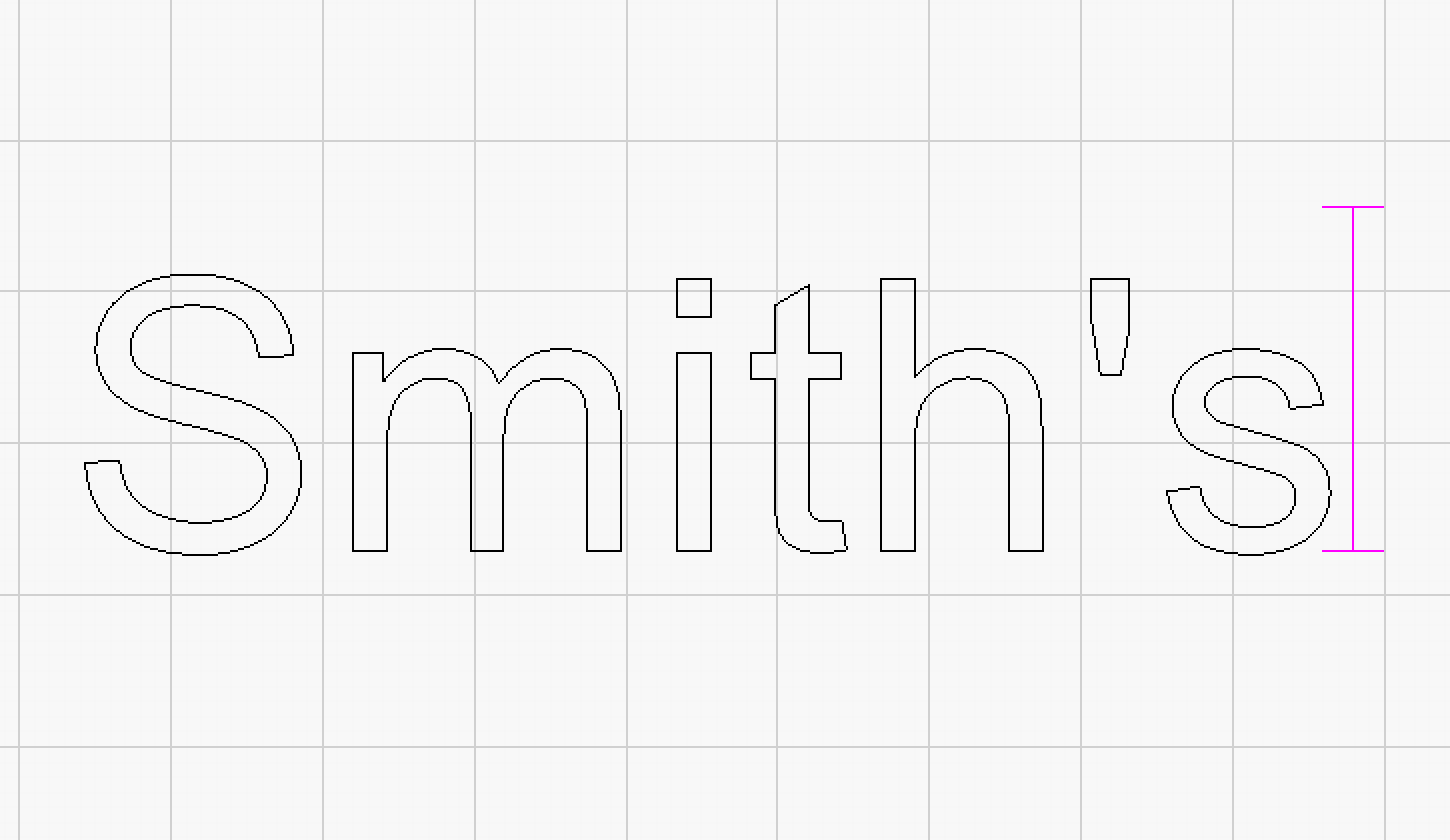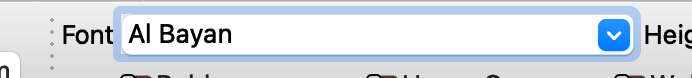Anyone have issues typing an apostrophe in the software. When I try to type is for example in Smith’s. It will place the apostrophe to low and than places the S over it so it gets covered. Any way to fix this?
Are you using a custom font? This can occasionally happen with poorly kerned fonts. If you could take a screenshot for us to see, and let us know the font you’re using we would be able to investigate further.
I’m using the standard fonts that are in the software.
Could you tell me what font specifically you’re having the issue with, so I may try and replicate the issue?
It seems to be all the fonts. I’ll try to figure out a screenshot
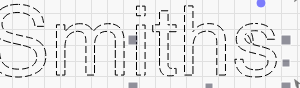
I wasn’t able to replicate it on my end - I’m not quite sure why your text isn’t rendering correctly. I’m going to ask in our internal channels and see if this is something another agent may have seen before.
Could you save that file with the bad apostrophe and attach the .lbrn2 save file to a reply to this message, so we can take a look on our end and see if we see the same thing when opened on another device?
smiths.lbrn2 (27.5 KB)
It appears the font you’re using is Al Bayan - I believe these are for a specific language that may not render correctly in LightBurn, they aren’t default to my knowledge.
To offer some clarity, LightBurn does not provide or “come with” fonts. The fonts used in LightBurn are those fonts installed on your computer/OS. LightBurn pulls the list from what you have already installed and makes them available for use within LightBurn.
Al Bayan is an Arabic font, which, I believe, is designed as an RTL (right to left) font. We will look into why this particular font is rendering as it is, but I’d like you to help clarify something on your end. Please select a different font as a test, say Arial, and show us another screenshot of how the apostrophe renders for that font. ![]()
This topic was automatically closed 30 days after the last reply. New replies are no longer allowed.