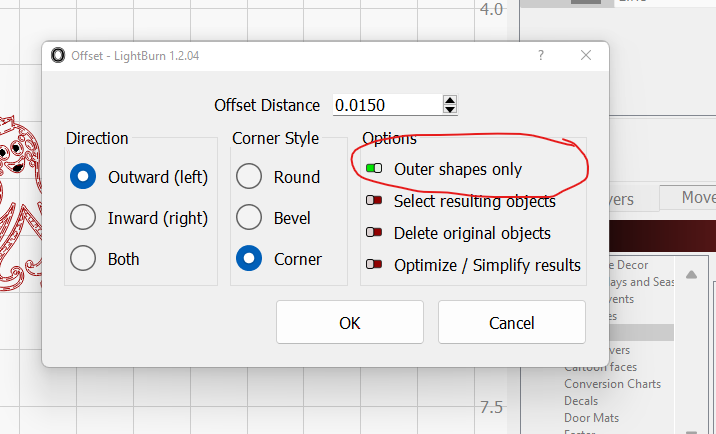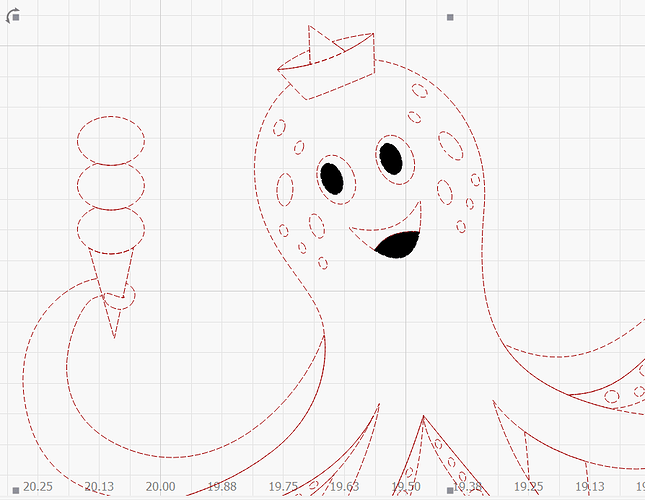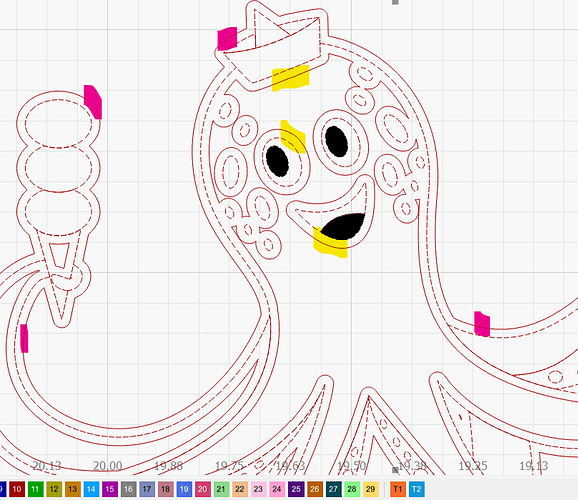Bsquared88
October 24, 2022, 3:31pm
1
I’m wanting to offset only the outside line. I used the outer shapes only option but the results are all shapes are Offset.
Start with this:
Results are this:
I’ve found a work around by deleting all the “inside lines” and leaving only an off-set on the outer line, but, certainly there should/must/needs to be an easier way I’ve just not yet discovered.
Thanks in advance.
nzmerlin
October 24, 2022, 8:39pm
2
Just a though have you ungrouped the image… before using OffSet
ednisley
October 24, 2022, 9:48pm
3
Bsquared88:
all shapes are Offset
I’d lay long odds the “outer shape” is not closed, so everything inside is actually outside.
Edit → Select Open Shapes
May become your BFFs …
1 Like
Bsquared88
October 24, 2022, 10:59pm
4
I have not but after my post I tried this and it worked much better. A few extra “off-sets” but much more manageable. Thanks for your insights.
Bsquared88
October 24, 2022, 11:00pm
5
Thank you! Love golden tips like this.
system
November 23, 2022, 11:00pm
6
This topic was automatically closed 30 days after the last reply. New replies are no longer allowed.