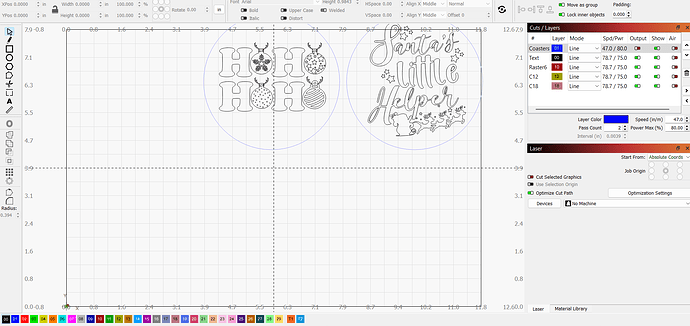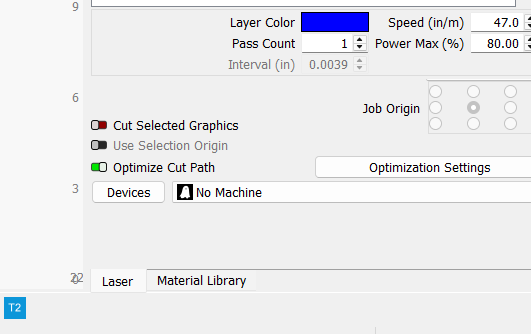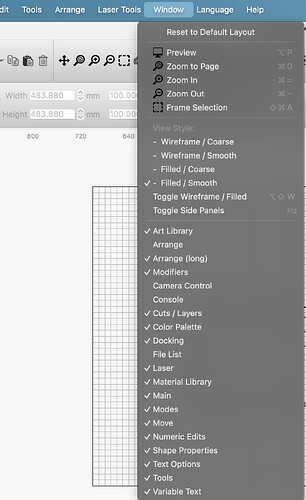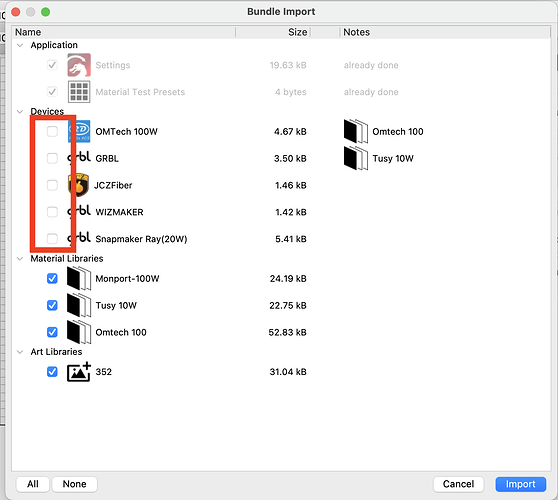My old pc died so I had to buy a new one. I’ve loaded LB, moved all the files from a backup drive,and updated the license. When I run it and open a file that I used previously, the image is 3 times the size of the grid and I also do not see any of my material libraries. Also not showing is the setting for the file I opened. Is there a special procedure from moving LB from one PC to another?
Jeff
Try moving everything from your old computer using bundles.
Hi Tim,
I did this and it did not make a difference. when I select bundles and export, I am seeing Application, Devices and Material Libraries and they are all checked. However when I import the bundle in the new PC’s Lightburn, I do not see anything different. There is still not material library, Laser and other tabs are not there and when I load a file it is way off the grid and I cannot move it. I feel like I am missing something simple. is it possible I need to delete and reload Lightbutn on my not PC?
Jeff
Did you click Window menu> Reset to default layout?
Post a screenshot of your lightburn screen (not a phone pic)
Hi Tim,
I am waiting for my MS Office to come in so I do not have a word processor on my new PC yet. Once I get it installed I will send a screen shot.
Jeff
You don’t need a word processor to take a screenshot.
I know that however I need to paste the screenshot into a document to post it on the forum. I tried just attaching it but all I got was the word Image
Jeff
No you don’t.
hold down ⊞ Win and Shift and press S = Use your mouse to draw a rectangle in order to specify what to capture. Windows then copies it to the clipboard.
it’s in the clipboard now.
hold down Ctrl and press V = Windows pastes the screenshot (that is in the clipboard) into a document or image you are currently editing.
Take the screenshot then click in the reply window and click Ctrl & V
Hi Tim. Thank you. I did not know that. Here it is. I did the reset and I used the bundles to move all my settings to the new PC but I get this when I load a file and my Laser, Move, Cut/Layers and Material Library tabs are missing and the file loads into the extyreme upper right and I cannot move it.
I see a couple things here. First, it looks like you’re on a laptop with low screen resolution. You will need to adjust windows to make it work. I’ll link a video that should help below. On my laptop I have to have all the windows single stacked because of the screen resolution.
Second, you have no machine selected. Do you have a machine?
I would try bundles again, making sure everything is selected from your old PC on export and everything selected on import.
See if this video helps with your screen.
Thank you for the advice. I made the resolution and scaling on the PC match the old one and that seemed to fix it. I then did the export and import of the bundles but I still not not have certain tabs in the right side. I am still missing Move, Cut/Layers and art Library’s. Not sure how to get those back. I also have not yet plugged it into my laser. See Below
After I wrote to you i did discover that. I also followed the info in the video you sent. So I have them all layered now however I still have an issue where the windows do not look the same as they did with the old PC. They seem to be missing information. Do I need to connect a laser to fix this? This has really been a struggle. When I got lightburn for my old Laptop, it was just run the install sand everything was ready to go. I do not think the bundles is working because I have I still do not have anything in the material library. So I am concerned that I do not have all the settings that should have cerried over.
When you imported the bundle did you select your laser and everything else? I’m not sure where it places libraries when you import. You will probably need to search the hard drive for their location.
It did not give me a window like what you’re showing. I got a smaller one with GRBL info and my Ortur was listed. They were all checked so I moved them to the new machine. I seem to have it working now. Much like when I first set it up a couple of years ago. All the settings I have added since then seem to be gone. I have always used the center as my origin so had to set that and I did a test burn of a file I use a lot and it worked fine. I also notice that when I power on the laser and then Lightburn, it connects but does not show my laser Ortur 2. It shows GRBL so I have to change it. Nothing big but that was one of the many things I had kind of automatic in the old machine. So I am not sure what happened to all the old settings or where they are and nothing I do seems to find them. I guess I will have to reload the Material Library again. I really appreciate your help on this. It’s been a challenge.
Jeff
This topic was automatically closed 30 days after the last reply. New replies are no longer allowed.