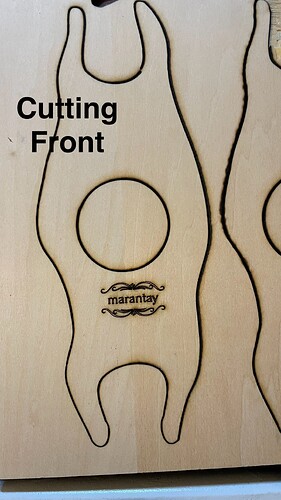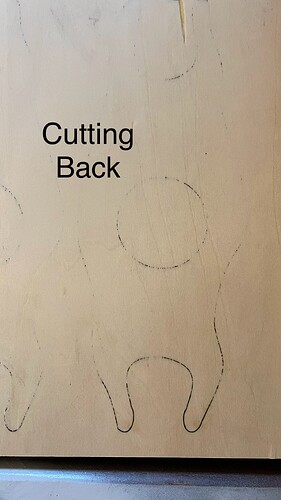I got it! I hope so… After a week of banging my head against the wall, I’m here to share what I did to solve the issue, even though I’m still not entirely sure what exactly fixed it. Honestly, I think my machine might have felt some pity when I named the last GCode file ‘pain-and-suffering.gc’—though sadly, that alone wasn’t enough.
So, following the scarce guidance I found online, I adjusted all the bearings and made sure the X and Y axes were running smoothly. Tightened all the screws, and yes, there were some loose ones on the laser module mount. I also found some slack in a few bolts and tightened the belts, which actually helped. All these adjustments seemed to improve things a bit with each test, but the main problem still lingered.
After this machine spa day, I went a step further and put a drop of sewing machine oil on the bearings (yep, no WD-40 handy, so Singer oil it was—fingers crossed it doesn’t come back to haunt me). I also removed the laser module, disassembled as much as I could, and cleaned it thoroughly. I usually keep the laser part clean, but I had never taken off the top part—it’s delicate and, frankly, a bit intimidating. But I went as far as I dared, cleaned up to the fan, and cleared out a serious buildup of carbon dust.
Honestly, I don’t think LightBurn version was the problem, though that was my first suspicion (and why I started this thread). I followed someone’s suggestion here to roll back to a previous version, which I did, but that didn’t do the trick either.
Next, I decided to nuke all my custom settings. I’d used the rotary tool a while back and then reverted to regular settings, and the machine was working fine, but who knows? Recently, I’d also optimized the cut path to override LightBurn’s random path choices, but just in case that was causing trouble, I deleted all personal preferences, reinstalled the old version, and only changed the curve quality to ‘Perfect’ (previously set to ‘High’). Sent the file to the machine again, and it worked well. But…
If I had to guess, though, I’d say the real fix was probably something as simple as fully: shutting down the computer! Up until then, I’d only been restarting it, but a complete shutdown with a few seconds’ pause before turning it back on seemed to do the trick. And I also pressed Reset button on the laser machine. After all the work, stress, and literal pep talks with every screw and piece I disassembled, that one simple step turned out to be the most effective.
Oh, and I even tried using an alignment laser—though I had no idea what I was doing with it. It was a bit pathetic, but I almost felt like the machine took pity on me and my file name.
But even though I suspect the shutdown and reset button was the ultimate fix, I’m sure all the tweaks, adjustments, and cleaning contributed to better performance and might prevent future issues. My machine is only six months old, but I’ve learned these things are finicky. There’s barely any support, YouTube videos only go so far, and with no warranty left, replacement wasn’t an option. I realized how much my business depends on this machine, and if something major goes wrong, I’d be looking at buying a new one.
So, unless I’m off to the loony bin after all this stress and madness, I think I’m ready to be happy again!
Thanks to everyone who tried to help, and I hope this saga is useful to the next person in line.