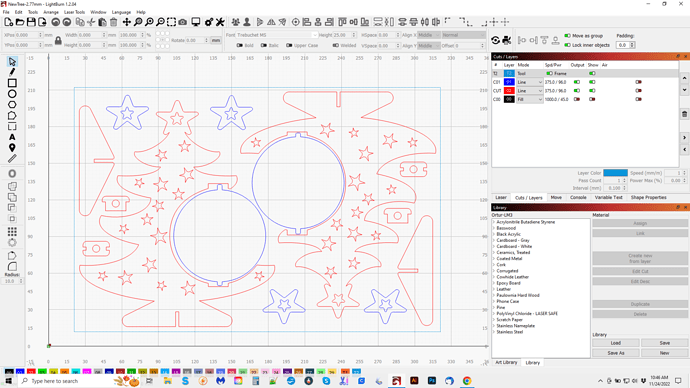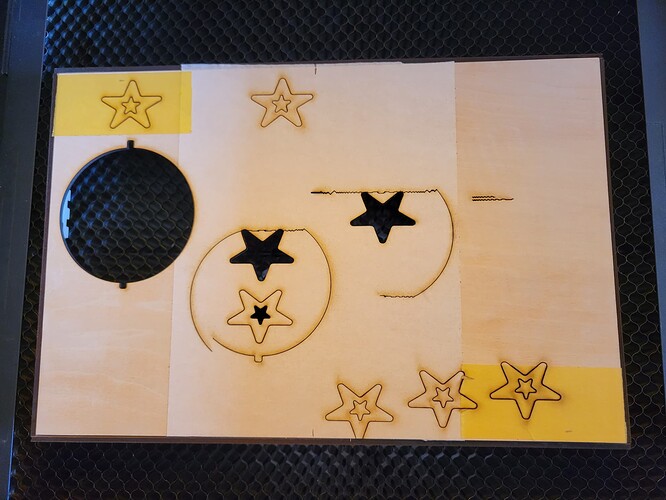I hope everyone is having a great Thanksgiving Day.
After I upgraded to the new LU2-10w on my LM2 everything was great. Now, not so much and I don’t have a clue.
I’m adding my code from LB so maybe there’s something in there that will point to something I may have wrong.
The first picture is my LB file. Christmas tree with two ornaments and two extra stars (that will get hand painted and glued on each side of the tree star.) I was trying to cut these out, then paint the board and cut the tree parts.
After the ornaments screwed up I stopped the laser and rehomed. I moved one of the ornaments to the right and it started the squggily line thing so I stopped it again. The only stars that cut where the were supposed to were the upper left stars. The lower left one was off the board a little. The graphic framed as being completely on the board before I started the laser. The other two stars were where I put them and they are where I positioned them on the board.
Here’s the code from LB from start to Frustration, I mean finish.
Waiting for connection…
ok
[AUTHOR: ORTUR]
[MODEL: Ortur Laser Master 2]
[OLF: 140]
[DATE:17:23:54 - Jan 4 2021]
[VER:1.1h.20190903:]
[OPT:VNZHI,99,254]
Target buffer size found
ok
Homing
ok
Project loaded in 7 milliseconds
<Idle|MPos:0.000,0.000,0.000|Bf:99,253|FS:0,0|Pn:P|WCO:0.000,0.000,0.000>
ok
Starting stream
Stream completed in 0:10
ok
<Idle|MPos:0.000,0.000,0.000|Bf:99,253|FS:0,0|Pn:P|Ov:100,100,100|A:C>
ok
Starting stream
Stream completed in 0:10
ok
<Idle|MPos:0.000,0.000,0.000|Bf:99,253|FS:0,0|Pn:P|Ov:100,100,100|A:C>
ok
Starting stream
Stream completed in 0:10
Starting stream
Layer C01
Job halted
Stream completed in 1:20
ok
ALARM:3
Reset while in motion. Grbl cannot guarantee position. Lost steps are likely. Re-homing is highly recommended.
ok
Ortur Laser Master 2 Ready!
OLF 140.
Grbl 1.1h [‘$’ for help]
[MSG:‘$H’|‘$X’ to unlock]
[MSG:Caution: Unlocked]
ok
ok
<Idle|MPos:0.000,0.000,0.000|Bf:99,253|FS:0,0|Pn:P|WCO:0.000,0.000,0.000>
ok
Starting stream
Stream completed in 0:10
Starting stream
Layer C01
[MSG:Pgm End]
Stream completed in 1:04
<Idle|MPos:0.000,0.000,0.000|Bf:99,254|FS:0,0|Pn:P|WCO:0.000,0.000,0.000>
ok
Starting stream
Stream completed in 0:10
Starting stream
Layer C01
[MSG:Pgm End]
Stream completed in 0:23
Starting stream
Layer C01
[MSG:Pgm End]
Stream completed in 0:27
<Idle|MPos:0.000,0.000,0.000|Bf:99,253|FS:0,0|Pn:P|WCO:0.000,0.000,0.000>
ok
Starting stream
Stream completed in 0:10
Starting stream
Layer C01
[MSG:Pgm End]
Stream completed in 0:27
Starting stream
Layer C01
Stream completed in 0:18
ALARM:3
Reset while in motion. Grbl cannot guarantee position. Lost steps are likely. Re-homing is highly recommended.
ok
Ortur Laser Master 2 Ready!
OLF 140.
Grbl 1.1h [‘$’ for help]
[MSG:‘$H’|‘$X’ to unlock]
[MSG:Caution: Unlocked]
ok
ok
<Idle|MPos:0.000,0.000,0.000|Bf:99,253|FS:0,0|Pn:P|WCO:0.000,0.000,0.000>
ok
Starting stream
Stream completed in 0:10
Starting stream
Layer C01
[MSG:Pgm End]
Stream completed in 0:27
<Idle|MPos:0.000,0.000,0.000|Bf:99,253|FS:0,0|Pn:P|WCO:0.000,0.000,0.000>
ok
Starting stream
Stream completed in 0:10
Starting stream
Layer C06
[MSG:Pgm End]
Stream completed in 0:43
Starting stream
Layer C06
Job halted
Stream completed in 0:03
ok
ok
ALARM:3
Reset while in motion. Grbl cannot guarantee position. Lost steps are likely. Re-homing is highly recommended.
Ortur Laser Master 2 Ready!
OLF 140.
Grbl 1.1h [‘$’ for help]
[MSG:‘$H’|‘$X’ to unlock]
[MSG:Caution: Unlocked]
ok
ok
Starting stream
Layer C06
Job halted
Stream completed in 0:05
ok
ALARM:3
Reset while in motion. Grbl cannot guarantee position. Lost steps are likely. Re-homing is highly recommended.
ok
Ortur Laser Master 2 Ready!
OLF 140.
Grbl 1.1h [‘$’ for help]
[MSG:‘$H’|‘$X’ to unlock]
[MSG:Caution: Unlocked]
ok
ok
$$
$0=2.000
$1=25
$2=0
$3=0
$4=0
$5=0
$6=0
$10=3
$11=0.050
$12=0.002
$13=0
$20=1
$21=1
$22=1
$23=7
$24=600.000
$25=3000.000
$26=100
$27=3.000
$30=1000
$31=0
$32=1
$33=250.000
$50=0
$100=80.000
$101=80.000
$102=80.000
$110=9000.000
$111=9000.000
$112=1200.000
$120=2200.000
$121=1800.000
$122=2500.000
$130=400.000
$131=430.000
$132=1.000
ok
Is there a proper sequence for starting up my laser? Just want to make sure this isn’t ALL my fault.
Thanks,
Ernie Hodge
PS If I had the money I would probably have a much bigger laser than what I have now.
I’m walking away from the computers and lasers for the rest of the day. Any help would be great.