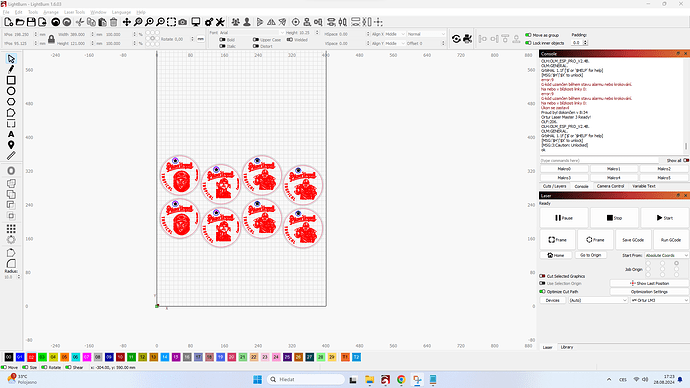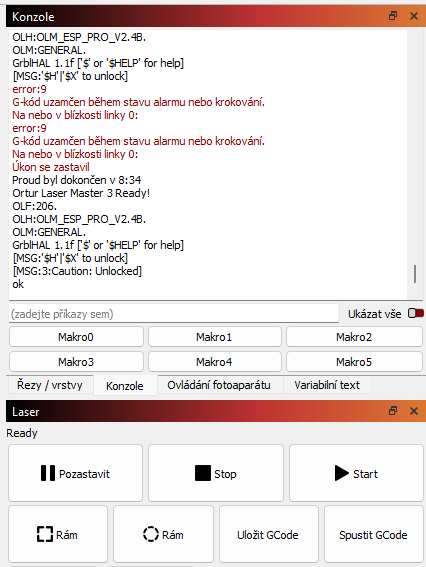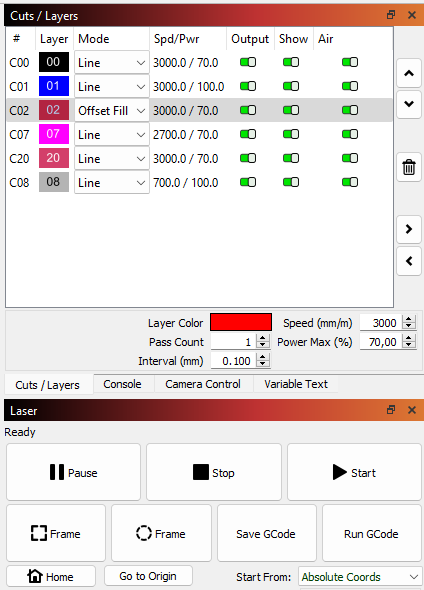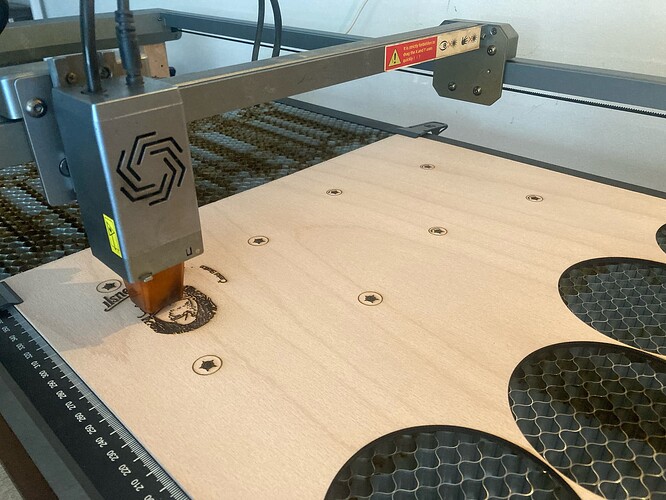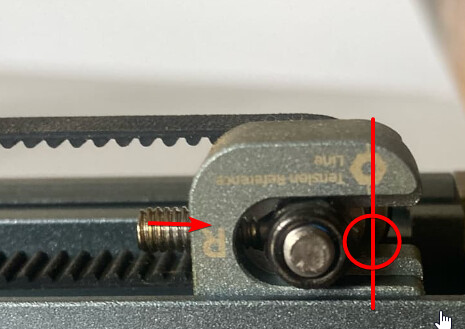Hi,
the whole console goes like this:
Waiting for connection…
Waiting for connection…
ok
[MSG:25:USB SERIAL STREAM CONNECTED]
Ortur Laser Master 3 Ready!
OLF:206.
OLH:OLM_ESP_PRO_V2.4B.
OLM:GENERAL.
GrblHAL 1.1f [‘$’ or ‘$HELP’ for help]
[ORIGIN:China]
[PRODUCER:ORTUR]
[AUTHOR:LEADIFFER]
[MODEL:Ortur Laser Master 3]
[OLF:206]
[OLH:OLM_ESP_PRO_V2.4B]
[OLM:GENERAL]
[DATE:20220920]
[SN:9DDD80AAFF0F037BBFDC5310FDCE7735]
[VER:1.1f.20220325:]
[OPT:VNZHS+,63,32767,3,0]
Target buffer size found
[NEWOPT:ENUMS,RT+,HOME,NOPROBE,TC,SED,WIFI,FTP,TMC=7,SD,ITG,GT]
[FIRMWARE:grblHAL]
[NVS STORAGE:*FLASH]
[DRIVER:ESP32-S2]
[DRIVER VERSION:220327]
[DRIVER OPTIONS:v4.4.1-dirty]
[BOARD:Ortur Laser Master 3]
[WIFI MAC:58:CF:79:A7:12:4A]
[IP:192.168.5.1]
[PLUGIN:Power Detecter v1.0]
[PLUGIN:Power Control v1.0]
[PLUGIN:gyroscope sensor v1.0]
[PLUGIN:Trinamic v0.09]
[PLUGIN:SDCARD v1.05]
[PLUGIN:ITG STREAM v1.00]
[PLUGIN:ESP32 WebUI v0.03]
[PLUGIN:GADGET v1.00]
ok
Homing
<Home|MPos:0.000,0.000,0.000|Bf:63,32767|FS:0,0|CL:0,0|PS:2,0|VA:24424,27|Ov:100,100,100|A:SFM|H:1,7>
<Home|MPos:0.000,0.000,0.000|Bf:63,32767|FS:1131,0|CL:0,0|PS:2,0|VA:24410,24|A:SFM>
ok
<Idle|MPos:0.000,0.000,0.000|Bf:63,32767|FS:0,0|CL:0,0|PS:2,0|VA:24438,26|H:1,7>
ok
Starting stream
Stream completed in 0:14
<Idle|MPos:394.500,286.500,0.000|Bf:63,32767|FS:0,0|CL:0,0|PS:2,0|VA:24438,26|A:SFM>
ok
[GC:G0 G54 G17 G21 G90 G94 G49 G98 G50 M5 M9 T0 F6000 S20.]
Starting stream
Stream completed in 0:11
Starting stream
Layer C00
Layer C01
Layer C02
[Gyroscope: Shock and Movement detected! Check TroubleShooting Section in User Manual.]
Ortur Laser Master 3 Ready!
OLF:206.
OLH:OLM_ESP_PRO_V2.4B.
OLM:GENERAL.
GrblHAL 1.1f [‘$’ or ‘$HELP’ for help]
[MSG:‘$H’|‘$X’ to unlock]
error:9
G-code locked out during alarm or jog state.
On or near line 0:
error:9
G-code locked out during alarm or jog state.
On or near line 0:
error:9
G-code locked out during alarm or jog state.
On or near line 0:
error:9
G-code locked out during alarm or jog state.
On or near line 0:
error:9
G-code locked out during alarm or jog state.
On or near line 0:
error:9
G-code locked out during alarm or jog state.
On or near line 0:
error:9
G-code locked out during alarm or jog state.
On or near line 0:
Job halted
Stream completed in 2:55
Thanks for the fast reply!