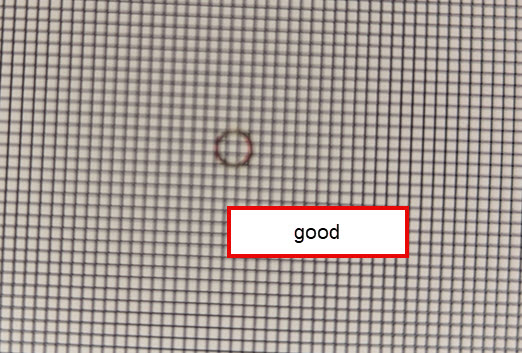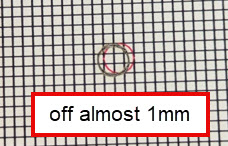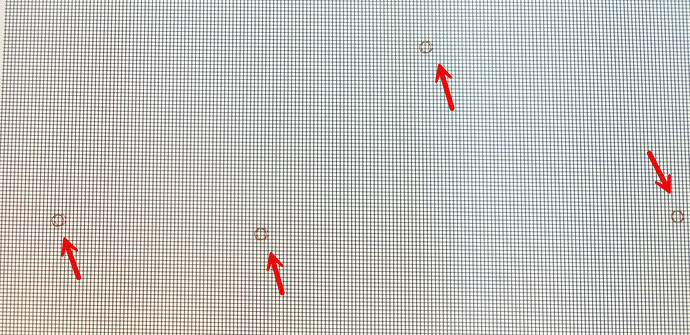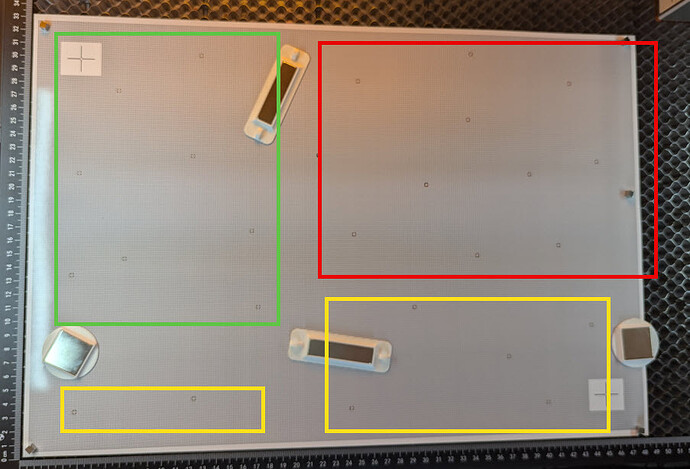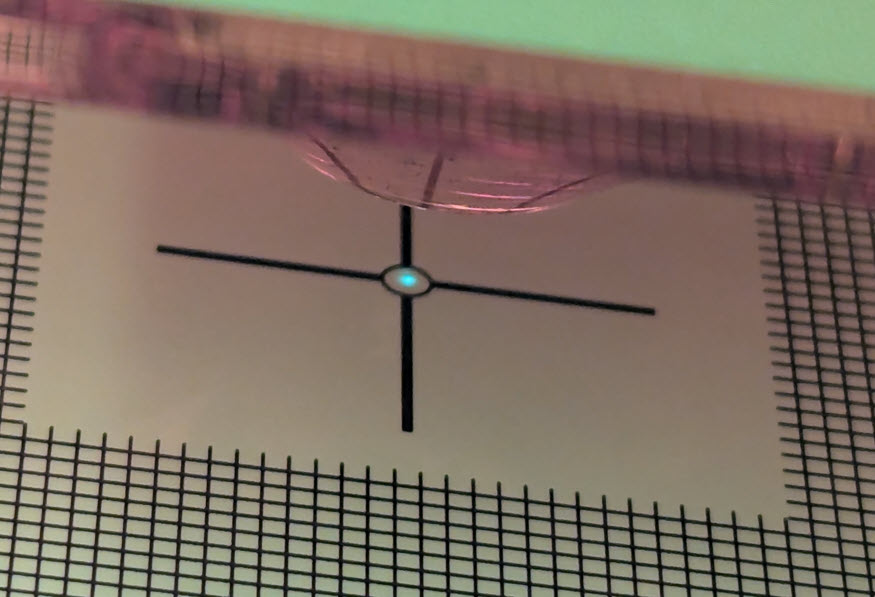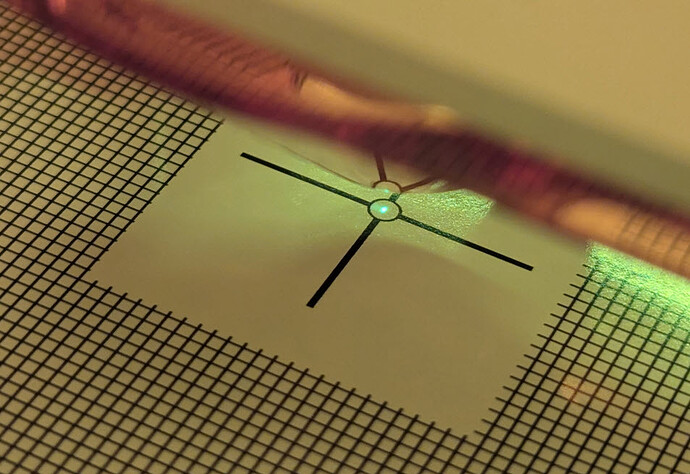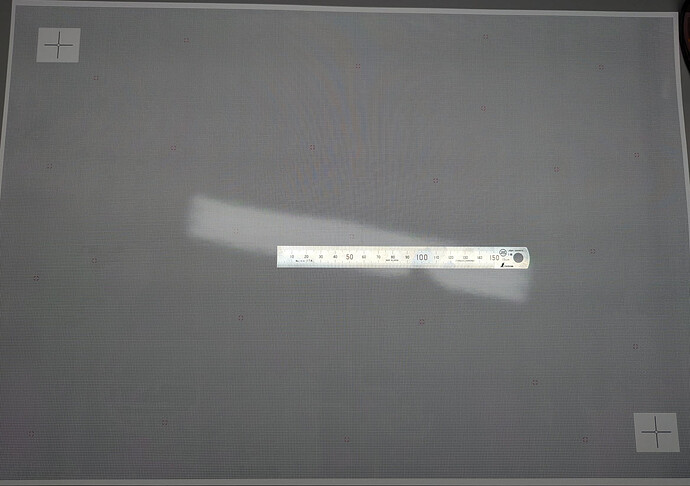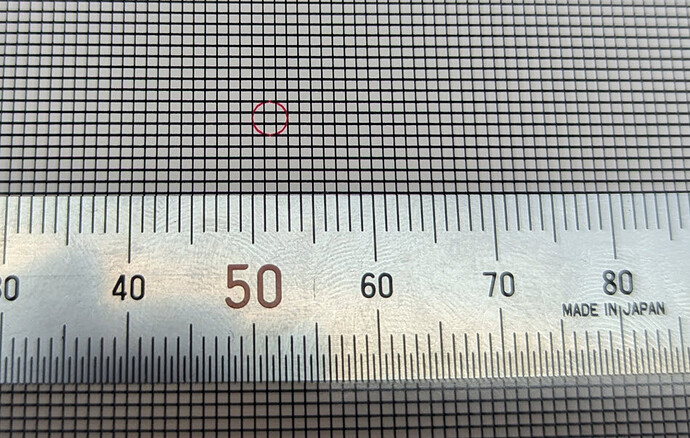Hi everyone,
I’m having some trouble with the Print and Cut function in LightBurn, and I’m hoping someone here might have some insights.
I used the wizard to align the laser to the two targets, but the results have been inconsistent. When I cut, some of the holes were perfectly aligned (green area in the attached picture), but others were slightly off (yellow area), and some were significantly misaligned (red area).
I’ve tried using both the scaled and unscaled options, but the problem persists. I made a test print with a 1mm grid for reference and placed red circles in the middle. You can see in the pictures that the offset varies, and the laser circles are not consistently centered.
I’ve also attached pictures of the laser aiming at the targets. Apologies for the blurry images; the autofocus struggled with the fine grid.
Has anyone else encountered this issue? Any advice on what might be going wrong or how to fix it would be greatly appreciated.
Thanks in advance!