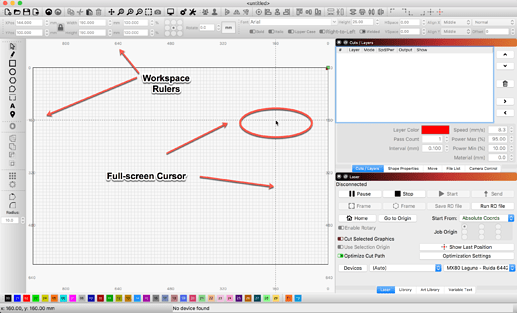it’ keeps saying ,Diconnected but it is not i have checked all the connections.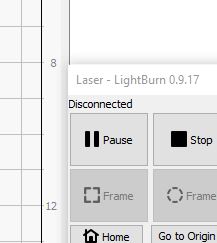
- How are you connected to your controller (Ethernet or USB)?
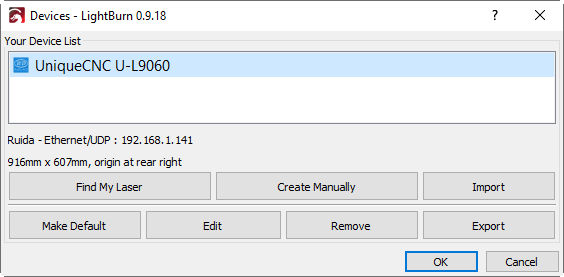
- Are you able to operate the laser or move X and Y through the LightBurn controls?

- Is the laser powered on before opening LightBurn?
If you power your laser after starting LightBurn you need to tell LightBurn to try connecting again - Right-click on the ‘Devices’ button to do this.
the connection to the laser is fine, i can hear it connect when i turn it on and when i turn it off… the connection is there.if i was to uninstall and reinstall would that help, it seems to have a mind of it’s lol it works when it fell like it lol
D
D
This auditable tone is the OS telling you something was connected/disconnected. This is different from telling LightBurn to try and connect.
Ok will give it ago
D
Hi that seems to have worked,thank you, can you tell me, is LB going to have the “Ruler” like in corel draw where you can ,pull the ruler down from the top and the left side .
D
I am not a Corel user personally, so I am not sure what you mean here. LightBurn has a dynamic ruler built into the workspace sides. You can also change the cursor to be ‘Full-screen’ from the ‘Settings’ window.
Is this what you are looking for? If you are wanting to have “guide line(s)” or some other marks used for alignment, you can place these items on a ‘Tool Layer’. These layers are purely for creating non-output shapes in your designs. These layers have no cut parameters and will never be output to the laser.
He means guide lines. We just have ‘Tool Layers’ now which work very much like that, but are arguably more powerful because they can be any shape at all, not just horizontal / vertical.
This topic was automatically closed 30 days after the last reply. New replies are no longer allowed.