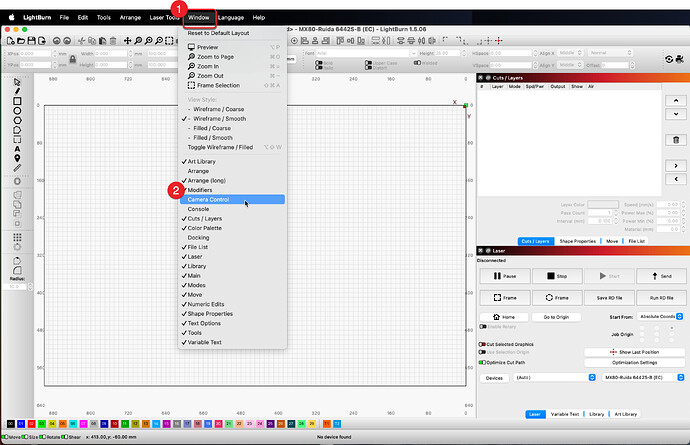Hey everyone. I’ve deleted my camera toolbar by accident. How do i get it back? Please don’t say go to Window at the top, because I’ve tried that already.
I got it thanks anyway. I held the up arrow and the shift key while starting Lightburn. It resets all the toolbars. Have a great day.
Great… You can use Window → Camera Control
![]()
are you being funny or are you serious?
If what you are talking about is the Lightburn camera window, these can be selected from the Window pull down.
![]()
This topic was automatically closed 30 days after the last reply. New replies are no longer allowed.
On the top-menu of LightBurn, click ‘Window’, 3rd option from the right, then make sure there is a checkmark next to the ‘Camera Control’ to restore.
If you can still not see after doing this, try again, this time choosing the first option, ‘Reset to Default Layout’ from that ‘Window’ menu to reset all windows back to the initial layout. Then check for checkmark to show the camera control.